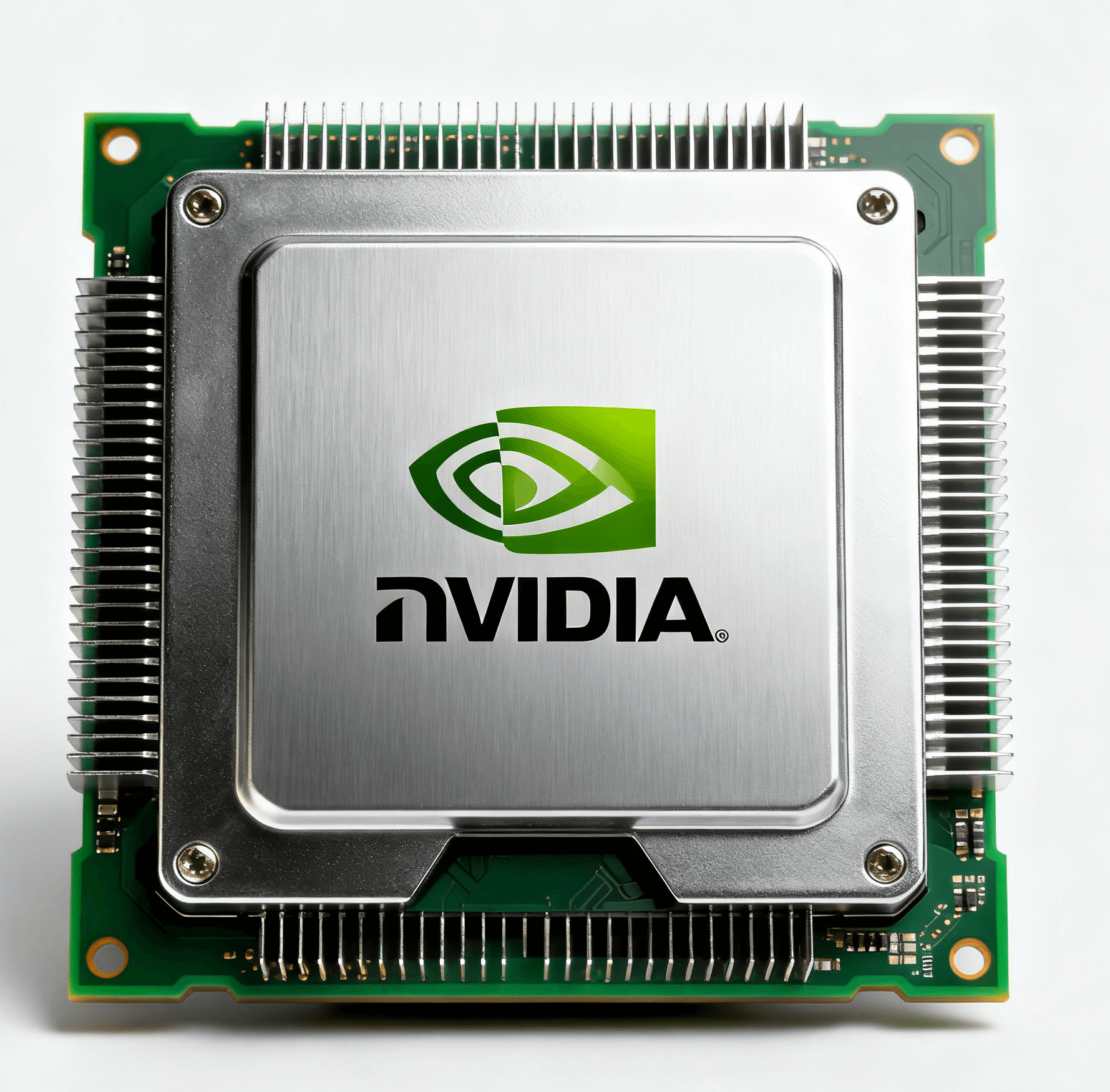In the AI Era Where Computing Power Reigns Supreme, Choosing the Right GPU is a Critical Business Decision. Artificial intelligence and deep learning are reshaping industries, with the GPU standing as the core computational engine. The choice of GPU directly impacts model training speed, inference performance, and overall IT costs. Faced with numerous GPU models on the market, how can businesses make an informed decision?
This article delves into the intricacies of GPU benchmarking and compares the performance differences of four mainstream NVIDIA GPUs, providing practical reference for your business selection.
What is a GPU and Why is it Crucial for AI?
The GPU (Graphics Processing Unit) was initially designed as specialized hardware to accelerate graphics rendering. Compared to the CPU (Central Processing Unit), the GPU employs a parallel computing architecture, boasting thousands of computational cores capable of handling massive calculations simultaneously. This makes it exceptionally well-suited for core computations like matrix operations, which are fundamental to deep learning.
In the AI era, GPUs have become the preferred platform for deep learning training and inference. Their parallel processing power can dramatically reduce model training times from weeks down to days or even hours.
What Constitutes an Excellent GPU Benchmark?
A comprehensive GPU benchmark should evaluate performance across various scenarios, primarily including the following elements:
- Computational Capability: Often measured by 32-bit floating-point (FP32) performance, the most universal precision metric. For AI applications, performance under FP16, INT8 precisions, and especially Tensor Core performance, are critical.
- VRAM Capacity & Bandwidth: VRAM size determines batch size for training and model scale, while VRAM bandwidth affects data throughput speed. Large model training requires substantial VRAM; for instance, the H200’s 141GB of HBM3e can support training of larger models.
- Architectural Features: Different architectures offer specific optimizations, such as Tensor Cores for accelerating deep learning tasks and RT Cores for ray-tracing optimization.
- Energy Efficiency: The performance-to-power consumption ratio, directly impacting long-term operational costs.
- Multi-GPU Interconnect Performance: Performance in multi-GPU configurations via technologies like NVLink is crucial for enterprise-level deployments.
Comprehensive Performance Comparison of Four NVIDIA GPUs
The following table compares key performance parameters of the NVIDIA H100, H200, A100, and RTX 4090 GPUs:
| GPU Model | Architecture | VRAM Capacity | VRAM Bandwidth | FP32 Compute (CUDA Cores) | Key Features | Primary Use Cases |
|---|---|---|---|---|---|---|
| RTX 4090 | Ada Lovelace | 24GB GDDR6X | 1 TB/s | ~83 TFLOPS (Boost) | DLSS 3, 16384 CUDA Cores | High-end Gaming, Real-time Rendering, Lightweight AI Inference |
| A100 | Ampere | 40GB/80GB HBM2e | 1.55 TB/s (40GB)/2 TB/s (80GB) | 31.2 TFLOPS (Official Standard) | 600GB/s NVLink, MIG Technology | Large-scale Parallel Computing, Scientific Computing |
| H100 | Hopper | 80GB HBM3 | 3.35 TB/s (SXM5)/2 TB/s (PCIe) | 60 TFLOPS (SXM5)/48 TFLOPS (PCIe) | 4th Gen Tensor Cores, 6x FP8 compute efficiency vs A100 | Hyperscale Training, High-Performance Computing (HPC) |
| H200 | Hopper (VRAM Upgrade) | 141GB HBM3e | 4.8 TB/s | 60 TFLOPS (SXM5)/48 TFLOPS (PCIe) | 141GB HBM3e, Transformer Engine, Pin-compatible with H100 | Training & Inference for 100B+ Parameter LLMs |
The comparison reveals distinct positioning for each GPU: the RTX 4090, as the consumer-grade flagship, offers exceptional value in consumer markets and lightweight AI applications; the A100 is a mature data center solution; the H100 and H200 target cutting-edge large model training and inference.
In-Depth Analysis of Key Performance Metrics
Computational Precision vs. Real-World Performance
In practical AI applications, performance varies significantly across different precisions:
- The H100’s FP8 computational efficiency is 6 times that of the A100, which is critical for large model training.
- The A100 excels in FP64 double-precision computation (19.5 TFLOPS), making it suitable for scientific computing and HPC.
- The RTX 4090’s FP64 performance (1.3 TFLOPS) is only suitable for very lightweight computations and cannot meet scientific computing demands.
VRAM Capacity vs. Model Scale
VRAM capacity directly dictates the size of the model that can be loaded:
- The H200’s 141GB of HBM3e, combined with model parallelism techniques, can accommodate larger portions of hundred-billion parameter models on a single card or run larger batch sizes, significantly boosting training and inference efficiency.
- The A100’s 80GB version is suitable for models with tens of billions of parameters.
- The RTX 4090’s 24GB VRAM is suitable for small-to-medium models or scenarios requiring optimized VRAM management (using tools like model quantization, gradient checkpointing).
Multi-GPU Scalability
In enterprise deployments, multi-GPU parallel capability is extremely important:
- The A100 and H100 support high-speed NVLink interconnects, which greatly alleviate communication bottlenecks in multi-GPU training. This is especially crucial for communication-intensive tasks like large model training, where parallel efficiency far surpasses solutions relying solely on PCIe communication.
- The RTX 4090 lacks NVLink support. Communication between multiple cards must occur over the PCIe bus, which can become a major bottleneck in communication-intensive tasks, leading to lower parallel scaling efficiency.
Enterprise Selection Guide: Choosing a GPU Based on Business Needs
Selecting a GPU requires businesses to balance multiple factors to find the optimal solution in terms of performance and cost.
Model Scale
- Models with 100B+ Parameters (e.g., GPT-4 scale): Primarily choose the H200. Its 141GB HBM3e and Transformer Engine provide peak performance for LLM training/inference. The H100 is a secondary choice, with its 80GB VRAM suitable for multi-GPU parallel training.
- Models with 10B+ Parameters (e.g., BERT-Large): A cost-effective solution is the A100 (80GB version) with NVLink fully-connected systems. Multi-GPU training efficiency is approximately 7% higher than A800, making it more suitable for large model training sensitive to communication latency.
- Small/Medium Models & Inference Scenarios: The RTX 4090 offers excellent value. It’s suitable for lightweight AI inference. Multi-GPU RTX 4090 clusters (e.g., 4-card configurations) paired with VRAM optimization tools can deliver performance close to a single A100 at a significantly lower cost.
Computational Precision Needs
- Scientific Computing & HPC: Requires FP64 double-precision. The A100 (19.5 TFLOPS FP64) is a mature and reliable choice. The H100 also provides strong FP64 performance (~34 TFLOPS SXM5, ~24 TFLOPS PCIe) and is the premier choice for HPC scenarios demanding ultimate performance.
- AI Training & Inference: Utilizes FP16/FP8 mixed-precision. The H100 and H200 perform best. The H100’s FP8 computational efficiency is 6 times that of the A100.
Deployment Scale & Cluster Efficiency
- Small-scale Deployment (<20 GPUs): Recommend multiple 4-card RTX 4090 servers for the best value. Programming complexity is lower, suitable for companies with less mature technical teams.
- Medium-to-Large Scale Deployment (Tens to Hundreds of GPUs): Consider 8-card A100 or H100 servers. Utilize NVLink to enhance multi-GPU communication efficiency.
- Hyperscale Deployment (Hundreds to Thousands of GPUs): Opt for 8-card or 16-card H100 or H200 servers. Requires professional ops teams and mature cluster management systems.
Considering Total Cost of Ownership (TCO)
- Initial Procurement Cost: RTX 4090 ~¥19k, A100 ~¥150k, H100 ~¥1.5-2.2M, H200 ~¥2.3M (Note: Prices are historical market references; actual quotes required).
- Operational Cost: The H100 SXM5 version (700W) has higher power consumption than the A100 (400W). Its PCIe version (350W) offers ~15% lower power consumption per unit of compute than the A100, making it more suitable for small/medium deployments.
- Software Ecosystem: Ensure the selected GPU is compatible with your deep learning frameworks. The CUDA ecosystem remains difficult to replace in the short term.
WhaleFlux: Your Intelligent GPU Resource Management Expert
Regardless of the GPU chosen, resource management and utilization efficiency are key to achieving return on investment. WhaleFlux, an intelligent GPU resource management tool designed for AI companies, helps reduce cloud computing costs and enhances the deployment speed and stability of large language models by optimizing the utilization efficiency of multi-GPU clusters.
Core Advantages of the WhaleFlux Solution:
- Multi-GPU Support: Comprehensive support for NVIDIA H100, H200, A100, RTX 4090, etc. Users can flexibly purchase or rent based on business needs (minimum one-month rental).
- Cluster Efficiency Optimization: Utilizes intelligent scheduling algorithms to address multi-GPU communication bottlenecks, maximizing GPU cluster utilization efficiency, with specific optimizations for NVLink and PCIe topologies.
- Cost Control: Helps businesses avoid the high costs of cloud providers’ hourly billing, offering more cost-effective long-term rental plans.
- Large Model Optimization: Specifically optimized for LLM training and inference, fully leveraging the potential of Transformer Engines in cards like the H200.
Future Trends & Selection Advice
With the rapid development of AI technology, GPU selection requires forward-looking consideration:
- Architectural Iteration: NVIDIA’s Blackwell architecture is already announced, promising continued improvements in AI compute efficiency.
- Policy Risks: The Chinese market needs to monitor the supply stability of special edition cards like the A800/H800.
- Ecosystem Dependence: The moat effect of the CUDA ecosystem is significant and difficult to replace in the short term.
Businesses should choose the most suitable GPU solution based on their specific model scale, precision requirements, budget constraints, and technical team capabilities. For most AI companies, a hybrid strategy—using H200/A100 for model training and RTX 4090 for development and inference—often strikes the best balance between performance and cost.
In the AI era where computing power reigns supreme, wise GPU selection and efficient resource management are not just technical decisions but strategic business imperatives. WhaleFlux looks forward to being your reliable technology partner on your AI journey, navigating the waves of computational power together.