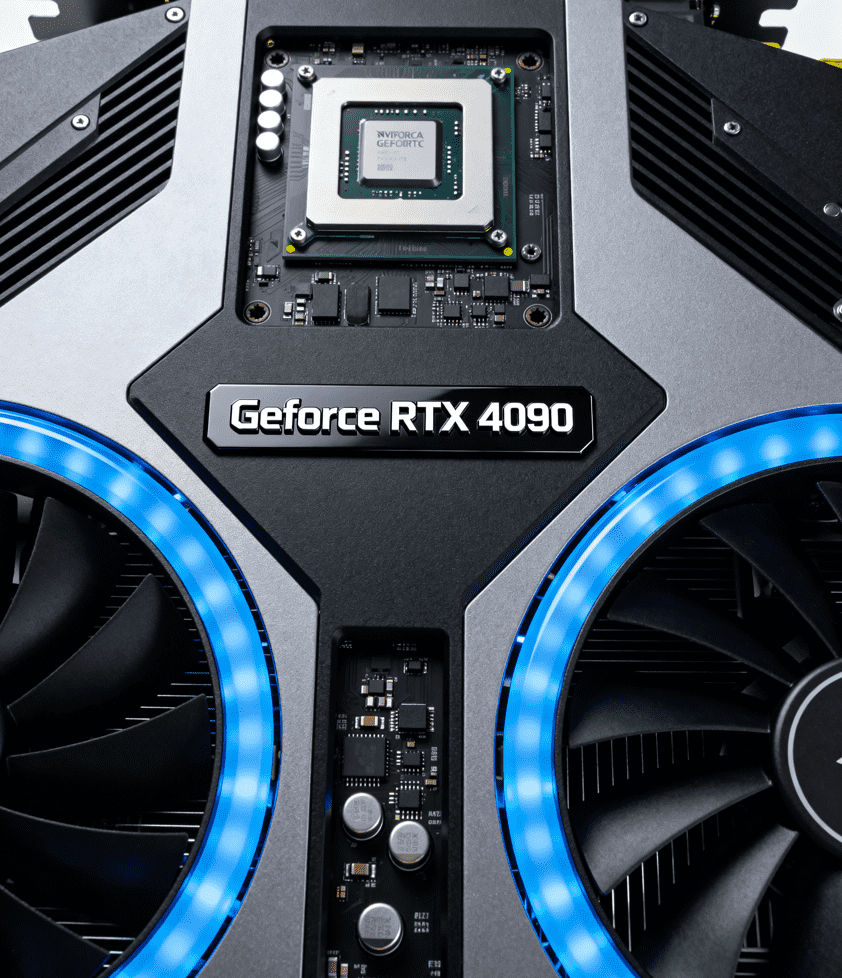What Is a GPU?
A Graphics Processing Unit (GPU) is a specialized processor designed to handle parallel computing tasks—especially those related to visual rendering and data-intensive workloads. Unlike CPUs (Central Processing Units), which excel at sequential, complex tasks, GPUs use thousands of smaller cores to process multiple data streams simultaneously. This architecture makes GPUs indispensable for everything from gaming and 3D design to AI inference and scientific computing.
For enterprises, GPUs are no longer just Graphics Cards—they’re strategic tools that drive efficiency in content creation, product development, and AI-driven innovation. Two of NVIDIA’s most influential consumer and professional GPU lineups—GeForce GTX and RTX—often become focal points for businesses choosing the right hardware. Below, we break down the difference between GeForce RTX and GTX to simplify your decision-making.
GTX vs RTX: Core Differences That Impact Enterprise Use Cases
While both GTX and RTX fall under NVIDIA’s GeForce umbrella, they differ drastically in architecture, key technologies, and performance—especially for modern enterprise workloads. Let’s compare them across critical dimensions:
| Comparison Dimension | GeForce GTX | GeForce RTX |
|---|---|---|
| Architecture Generations | Based on older architectures (e.g., Pascal, Maxwell, early Turing) | Built on Turing (2018+) and Ada Lovelace (2022+) architectures |
| Ray Tracing Support | No dedicated ray tracing cores—relies on software emulation (slow, low quality) | Equipped with dedicated RT Cores (Ray Tracing Cores) for real-time, high-fidelity lighting effects |
| DLSS (Deep Learning Super Sampling) | No hardware-accelerated DLSS support. Lacks the dedicated Tensor Cores required for all versions of DLSS. | Supports DLSS 2.x (AI-driven upscaling) and DLSS 3 (adds frame generation for 2x faster performance) |
| AI & Computational Performance | No Tensor Core support | Full Tensor Core integration—optimized for AI inference, image processing, and deep learning tasks |
| Video Encoding/Decoding | Basic NVENC/NVDEC engines (supports up to 4K 60fps) | Advanced NVENC 4.0+/5.0 engines (supports 8K 60fps, AV1 encoding for smaller file sizes) |
| Target Enterprise Use Cases | Lightweight 2D design, basic video editing, office workloads | Professional 3D rendering, video post-production, AI-driven content creation, real-time simulation |
Key Takeaway for Enterprises:
The difference between GeForce RTX and GTX boils down to “future-readiness.” GTX cards are cost-effective for simple visual tasks but lack the hardware acceleration needed for modern, AI-powered or high-fidelity workloads. RTX cards, by contrast, use dedicated RT and Tensor Cores to handle complex tasks faster—critical for businesses looking to scale their creative or computational capabilities.
How Enterprises Should Choose: RTX or GTX?
When deciding between RTX and GTX, avoid generic debates about which is better—focus on your specific workloads, budget, and long-term goals. Here’s a step-by-step framework.
1. Start with Your Workload Requirements
- Choose GTX if your needs are basic:
- Daily office tasks like spreadsheets and video conferencing
- 2D graphic design using tools such as Adobe Illustrator and Canva
- Basic 1080p/4K video editing with no complex effects or color grading
- Small-scale development environments for non-AI projects
- Choose RTX if your workloads demand advanced performance:
- 3D rendering with software like Autodesk 3ds Max, Blender, and Cinema 4D
- Film post-production including VFX, 8K editing, and color grading in DaVinci Resolve
- AI inference tasks such as image recognition, chatbot development, and lightweight machine learning models
- Real-time simulation for architectural walkthroughs and product prototyping
For example, a marketing agency creating 4K promotional videos may get by with a GTX 1660 Super, but a studio producing VFX for films will need an RTX card like WhaleFlux’s NVIDIA RTX 4090 to render complex scenes in hours instead of days.
2. Factor in Budget & Total Cost of Ownership (TCO)
GTX cards typically cost 30–50% less than RTX models, but don’t let upfront price be your only guide. RTX’s hardware acceleration can reduce task time by 50–80%. This means fewer hours of employee waiting, faster project delivery, and higher productivity—advantages that often offset the higher initial cost for enterprises.
WhaleFlux further optimizes TCO by offering flexible procurement options: you can purchase the RTX 4090 or data center-grade GPUs like the H100, H200, and A100 outright for long-term use, or rent them with a minimum 1-month commitment. There are no hourly fees, making this option ideal for short-term projects such as a 3-month product launch campaign requiring extra rendering power.
3. Consider Scalability & Ecosystem Compatibility
Modern enterprise software is increasingly optimized for RTX’s unique features. For instance:
- Professional renderers within applications like Blender (Cycles), Autodesk (Arnold, V-Ray), and OctaneRender are optimized to leverage RT Cores for significantly faster rendering.
- AI tools like TensorFlow and PyTorch work seamlessly with RTX’s Tensor Cores for inference tasks.
If your business plans to adopt AI or advanced design tools in the next 1–2 years, investing in RTX now avoids costly hardware upgrades later. For larger-scale needs such as training AI models or powering a render farm, WhaleFlux’s NVIDIA H100, H200, and A100—all data center GPUs—pair with the RTX 4090 to create a scalable, unified ecosystem.
WhaleFlux’s GPU Solutions: From RTX to Data Center-Grade Power
While GTX cards serve niche basic needs, WhaleFlux focuses on delivering high-performance, future-proof GPUs that align with enterprise growth. This includes the NVIDIA RTX 4090—GeForce’s flagship—and data center-grade models like the H100, H200, and A100 for heavy computational tasks. Here’s how our offerings map to your needs:
| WhaleFlux GPU Product | Ideal For | Key Benefits for Enterprises |
|---|---|---|
| NVIDIA RTX 4090 (Ada Lovelace) | Professional 3D rendering, 8K video editing, AI inference | 24GB of high-speed GDDR6X memory with exceptional bandwidth, ideal for handling massive textures, 3D models, and 8K video footage |
| NVIDIA A100 (Ampere) | Mid-scale AI training, mixed HPC workloads | 80GB HBM2e memory, 7-way MIG support to split into 7 virtual GPUs for multi-team use |
| NVIDIA H100 (Hopper) | Large-scale AI training, supercomputing | FP8 precision that’s 6x faster than the A100 for AI tasks, 3TB/s memory bandwidth |
| NVIDIA H200 (Hopper Upgrade) | Training and inference for AI models with 100B+ parameters like GPT-4 | 141GB HBM3e memory—the largest in its class, 4.8TB/s bandwidth to reduce model load time |
All WhaleFlux GPUs come with flexible access: buy for permanent use, or rent with a 1-month minimum. There’s no hourly billing, so you avoid unexpected costs. Our team also provides free compatibility checks to ensure your software—such as Blender and TensorFlow—works seamlessly with your chosen GPU.
Conclusion: RTX Is the Clear Choice for Forward-Thinking Enterprises
The difference between GeForce RTX and GTX isn’t just about performance—it’s about whether your hardware can keep up with the demands of modern business. For basic tasks, GTX may suffice, but for enterprises aiming to innovate with AI, 3D design, or high-quality content, RTX is the only practical option.
WhaleFlux simplifies this decision by offering the NVIDIA RTX 4090 and data center-grade GPUs with flexible, cost-effective access. Whether you need a single RTX 4090 for a design team or a cluster of H200s for AI training, we’ll help you build a GPU setup that scales with your business—no hourly fees, just reliable, high-performance power.
Contact WhaleFlux today to learn how our RTX and data center GPU solutions can reduce your workload time and boost productivity.