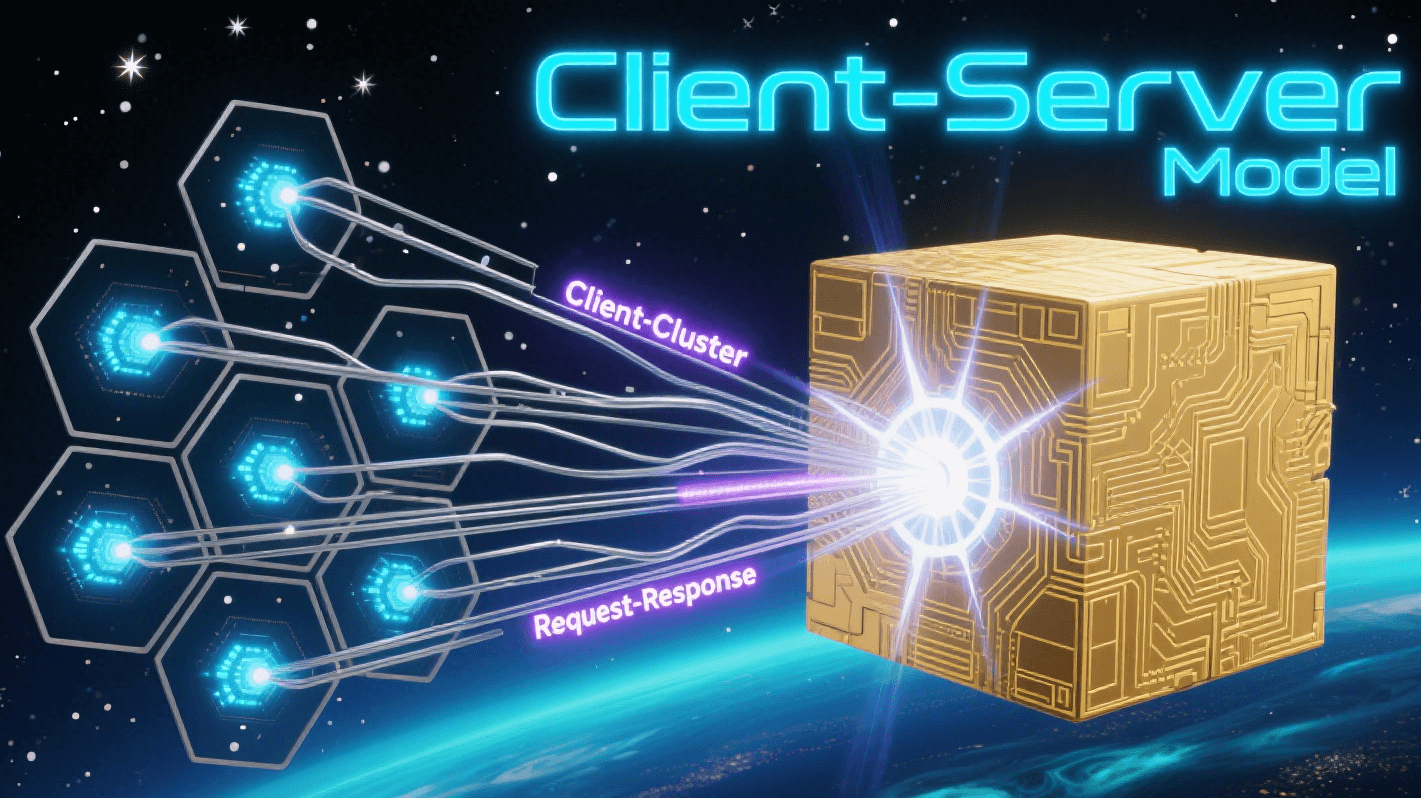What Is the Client-Server Model?
In the digital age, most tech interactions rely on the client-server model. This framework is key to modern computing. It has enabled efficient device communication for decades. It works across networks, connecting various systems. But what is the client-server model, and how does it shape our daily digital experiences?
At its core, the client-server model definition revolves around a distributed computing structure where tasks and resources are divided between two primary components: clients and servers.
A client is a user-facing device or application that requests resources, services, or data from another system. Examples include personal computers, smartphones, web browsers (like Chrome or Safari), and email clients (like Outlook). Clients are typically lightweight, designed to interact with users and send requests rather than store large amounts of data or perform heavy processing.
A server is a powerful, centralized system (or network of systems) engineered to respond to client requests by providing resources, processing data, or managing access to shared services. Servers are built for reliability, scalability, and performance, often operating 24/7 to handle multiple client requests simultaneously. Common types include web servers (hosting websites), database servers (storing and managing data), and file servers (sharing documents or media).
In essence, the client-server model thrives on a request-response cycle: clients initiate communication by asking for something, and servers fulfill those requests. This division of labor is what makes the model so efficient and widely adopted in everything from simple web searches to complex enterprise systems.
The Client-Server Model Architecture
The client-server model architecture is structured to facilitate seamless communication between clients and servers over a network, which could be a local area network (LAN), wide area network (WAN), or the internet.
- Clients: As mentioned, these are end-user devices or applications. They rely on servers to access resources they cannot provide themselves (e.g., a web browser needs a web server to load a webpage).
- Servers: Centralized systems specialized in specific tasks. A single server can serve multiple clients, and multiple servers can work together to handle high volumes of requests (a setup known as server clustering).
- Network Infrastructure: The medium that connects clients and servers, such as cables, routers, or wireless signals. This infrastructure ensures data packets are transmitted between the two components.
- Communication Protocols: Standardized rules that govern how data is formatted and transmitted. For example:
- HTTP/HTTPS: Used for web browsing (clients request web pages, servers deliver them).
- FTP (File Transfer Protocol): Enables clients to upload or download files from servers.
- SMTP/POP3/IMAP: Manage email communication (clients send/receive emails via email servers).
- TCP/IP: The foundational protocol suite for internet communication.
This architecture follows a centralized approach, where servers control access to resources, ensuring consistency, security, and easier management. Unlike peer-to-peer (P2P) models—where devices act as both clients and servers—the client-server model clearly separates roles, making it more predictable and scalable for large-scale applications.
How the Client-Server Computing Model Works?
The client-server computing model operates through a straightforward yet efficient sequence of interactions. Here’s a step-by-step overview of a typical workflow, and this cycle repeats for each new request, with servers handling thousands or even millions of concurrent requests daily—thanks to advanced hardware, load balancing, and optimized software.
- Request Initiation: The client generates a request for a specific resource or service. For example, when you type a URL into your browser, the browser (client) requests the corresponding webpage from a web server.
- Request Transmission: The client sends the request over the network using a predefined protocol (e.g., HTTP). The request includes details like the type of resource needed, authentication credentials (if required), and formatting instructions.
- Server Processing: The server receives the request, validates it (e.g., checking if the client has permission to access the resource), and processes it. This may involve retrieving data from a database, performing calculations, or fetching files.
- Response Delivery: The server sends a response back to the client, containing the requested data (e.g., the webpage HTML) or an error message (if the request cannot be fulfilled, such as a 404 “Not Found” error).
- Client Interpretation: The client receives the response and presents it to the user in a readable format. For instance, a web browser renders HTML, CSS, and JavaScript into a visual webpage.
Advantages of the Client-Server Model
- Resource Centralization: Servers act as central repositories for data, software, and services, making it easier to update, secure, and manage resources. For example, a company’s database server can be updated once, and all clients will access the latest information.
- Scalability: Organizations can scale their server infrastructure to handle growing numbers of clients. Adding more servers (horizontal scaling) or upgrading existing ones (vertical scaling) ensures the system can meet increased demand.
- Enhanced Security: Centralized servers are easier to secure than distributed devices. Administrators can implement firewalls, encryption, and access controls at the server level to protect sensitive data, reducing the risk of breaches from individual clients.
- Cost-Efficiency: Clients do not need powerful hardware since most processing occurs on servers. This lowers the cost of end-user devices, making the model accessible for businesses and consumers alike.
- Reliability: Servers are designed with redundancy (e.g., backup power supplies, mirrored storage) to minimize downtime. This ensures consistent access to services, even if individual components fail.
Limitations and Challenges of the Client-Server Model
- Single Point of Failure: If a central server fails, all clients relying on it lose access to services. While clustering and redundancy mitigate this risk, they add complexity and cost.
- Network Dependency: Communication between clients and servers depends on a stable network connection. Poor connectivity or outages can disrupt service, frustrating users.
- Server Overhead: As the number of clients grows, servers must handle heavier loads. This can lead to slower response times if the infrastructure is not properly scaled, requiring ongoing investment in server resources.
- Complex Maintenance: Managing and updating servers requires specialized expertise. Organizations may need dedicated IT teams to ensure servers run smoothly, increasing operational costs.
- Latency: Data must travel between clients and servers, which can introduce delays—especially for users in remote locations far from the server’s physical location.
Real-World Applications of the Client-Server Model
The client-server model powers countless technologies we use daily. Here are some common examples:
| Web Browsing | When you visit a website, your browser (client) sends a request to a web server, which responds with HTML, images, and other files needed to display the page. |
| Email Services | Email clients (e.g., Gmail’s web interface, Microsoft Outlook) request messages from email servers, which store and manage your inbox, sent items, and contacts. |
| Online Gaming | Multiplayer games use servers to sync gameplay between clients, ensuring all players see the same actions (e.g., a character moving or a goal being scored) in real time. |
| Cloud Computing | Services like Google Drive, AWS, and Microsoft Azure rely on client-server architecture. Users (clients) access storage, software, or processing power hosted on remote servers via the internet. |
| Banking and E-Commerce | Online banking portals and shopping sites use servers to process transactions, store user data, and verify payments, while clients (web browsers or mobile apps) provide the user interface. |
| Database Management | Businesses use database servers (e.g., MySQL, Oracle) to store customer records, inventory data, and sales reports. Client applications (e.g., spreadsheets, CRM software) query these servers to retrieve or update information. |
Comparing Client-Server Model to Other Computing Models
To better understand the client-server model, it’s helpful to compare it to alternative paradigms:
- Peer-to-Peer (P2P) Model: In P2P networks, devices (peers) act as both clients and servers, sharing resources directly without a central server. Examples include file-sharing networks like BitTorrent. While P2P avoids single points of failure, it lacks centralized control, making it less secure and harder to manage for large-scale applications.
- Cloud Computing Model: While cloud computing relies heavily on client-server architecture, it extends it by using virtualization and distributed servers. Cloud services abstract server infrastructure, allowing clients to access resources on-demand without worrying about the underlying hardware.
- Mainframe Computing: A precursor to the client-server model, mainframes are large, powerful computers that handle all processing, with “dumb terminals” (early clients) serving only as input/output devices. Unlike client-server systems, mainframes are highly centralized and less flexible.
The client-server model’s division between requestors and providers hinges on robust server-side performance to meet client demands—especially critical in AI, where high-performance GPU clusters underpin seamless service delivery. WhaleFlux strengthens this dynamic: by optimizing multi-GPU clusters (including NVIDIA H100, H200, A100, RTX 4090), it boosts server efficiency, ensuring faster response to client requests and stable AI model deployment, thus reinforcing the model’s core balance.