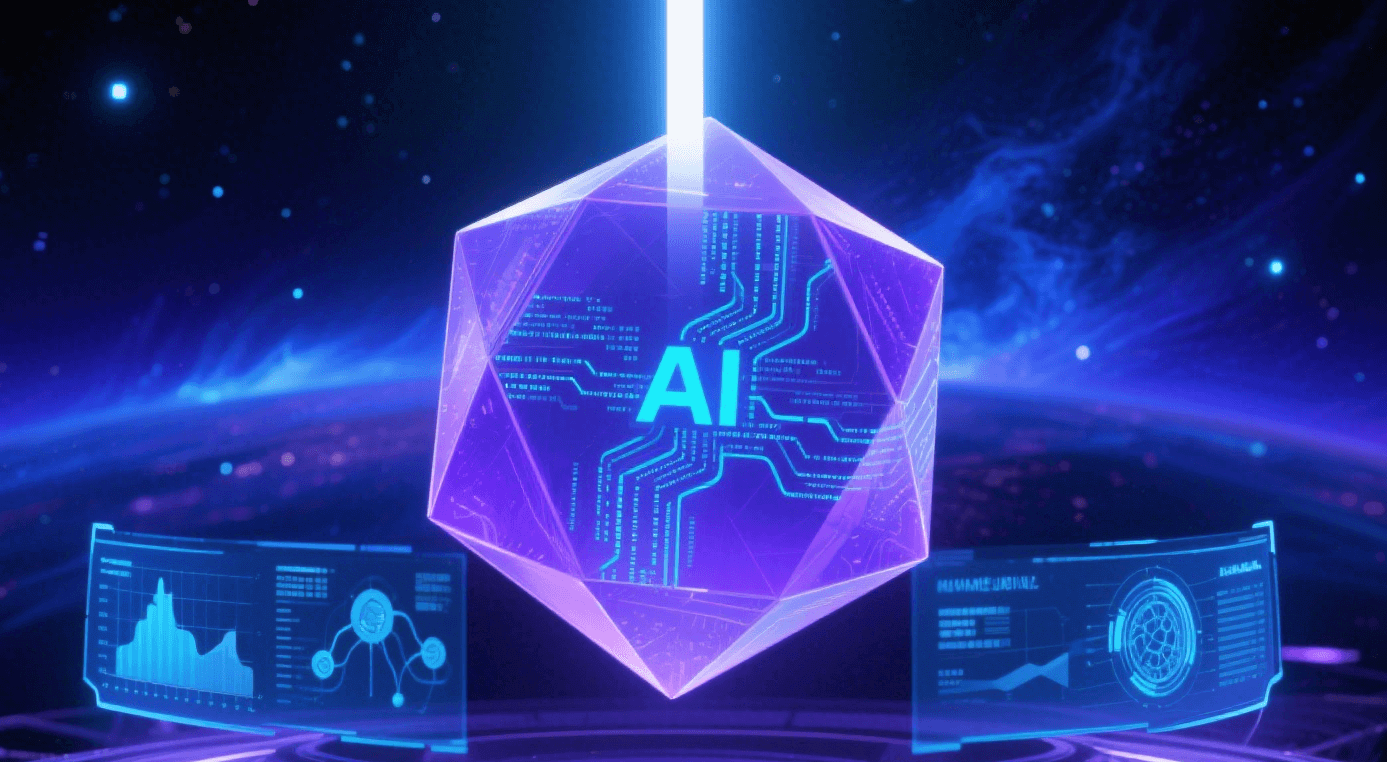In the field of AI, there’s a powerful tool called “diffusion models”. They’re amazing at tasks like creating images and making videos, and lots of people are researching and using them these days. The key that makes these diffusion models work smoothly from start to finish is the “Diffusion Pipeline”. You can think of it as a super precise production line. It starts with a mess of “noise” — like a pile of paint with no pattern. After being processed step by step through this pipeline, it finally becomes high-quality things like pictures and videos that we want. This “production line” also connects steps like model training, result generation, and optimization adjustments, making the whole process smooth and efficient.
1. Basic Concepts of Diffusion Pipeline
The Diffusion Pipeline is the full process framework that lets a diffusion model create content. It takes “noise” and turns it into the target content. It includes key steps like adding noise, removing noise step by step, and optimizing how samples are taken.
Diffusion models work differently from traditional generative models. They use a reverse diffusion process to create things. First, they slowly add noise to clear data until it’s totally random. Then the model learns the patterns of that noise. Finally, when making content (in the inference stage), it reverses the process—removing noise to get the content we want. The Diffusion Pipeline makes this complex process work in a modular, streamlined way. It ensures each step connects smoothly and can be repeated.
In real use, a good Diffusion Pipeline needs to balance two things: the quality of what’s generated and how fast it works. For example, when creating images, the pipeline must control how quickly noise fades. It needs to avoid losing details if noise is removed too fast. And it also needs to prevent taking too long because there are too many steps.
2. Core Components of Diffusion Pipeline
- Noise prediction network: Acting as the “core engine” of the pipeline, it is built on deep learning models like U-Net. Its main job is to predict how much noise is in the input data.
- Sampling scheduler: It takes charge of controlling the pace of the denoising process. By adjusting how much noise fades at each step, it strikes a balance between generation speed and quality.
- Data preprocessing module: It handles operations such as standardization and size adjustment on raw input data (e.g., images). The goal is to make sure the data meets the model’s input requirements.
- Post-processing module: It optimizes the generated content—for example, enhancing clarity or correcting colors—to boost the final output effect.
3. Implementation of Diffusion Model Based on PyTorch
Diffusion model PyTorch has become the mainstream framework for building Diffusion Pipeline with its flexible tensor operations and rich deep learning toolkits. Taking image generation as an example, the steps to implement a basic Diffusion Pipeline using PyTorch are as follows:
First, define the noise prediction network. Usually, an improved U-Net structure is adopted, which extracts noise features through the encoder and outputs noise prediction results through the decoder. Secondly, design a sampling scheduler. Common ones include linear schedulers and cosine schedulers, and the noise attenuation formula can be implemented through PyTorch’s tensor operations. Finally, input the preprocessed noise data into the network, complete the generation through multiple rounds of iterative denoising, and the entire process can optimize model parameters through PyTorch’s automatic differentiation mechanism.
4. Example of Diffusion Inference Pipeline
An example diffusion inference pipeline can help understand its workflow more intuitively. Taking text-guided image generation as an example, the process of the Diffusion Pipeline in the inference stage is as follows:
- Initialization: Generate a random noise tensor with the same size as the target image (such as 64×64×3 RGB noise).
- Text encoding: Use a pre-trained text encoder (such as CLIP) to convert the input text into a semantic vector, which is used as the conditional input of the noise prediction network.
- Iterative denoising: Under the control of the sampling scheduler, the model predicts the current noise and subtracts part of the noise at each step, while adjusting the generation direction according to the text semantics. For example, in the inference pipeline of Stable Diffusion, 50-100 iterations are usually performed to gradually “carve” images matching the text from the noise.
- Output: After completing the last step of denoising, the final generated image is obtained after optimization by the post-processing module.
In this process, each step of the Pipeline must strictly follow preset parameters (such as the number of iterations and learning rate) to ensure the stability of the generation results.
5. Application of Fine Tuning Stable Diffusion
Fine tuning Stable Diffusion is key for optimizing the Diffusion Pipeline in real – world use. Stable Diffusion is open – source and efficient. Its pre – trained model makes general images well, but it’s not so accurate in specific areas—like face or product design. That’s where fine – tuning the Pipeline comes in. It lets you tweak model parameters to fit your target data. Here’s how:
- Data preparation: Get high – quality samples in your field. For example, collect 1000 illustrations with a specific style. Then use the Pipeline’s preprocessing module to standardize them.
- Fine – tuning settings: In PyTorch, freeze most model parameters. Only train the top – level weights of the noise prediction network. This lowers the amount of calculation needed.
- Iterative optimization: Run the Diffusion Pipeline over and over with the fine – tuning data. Use backpropagation to adjust parameters. This helps the model learn the unique features of your field little by little.
- A fine – tuned Pipeline makes specific tasks much better. For example, it can make Stable Diffusion great at generating product pictures that match a brand’s style. Or it can accurately bring back the facial features of historical figures.
Diffusion Pipeline training and inference require continuous GPU resources. Hourly cloud rentals often face interruptions due to resource preemption. WhaleFlux’s minimum 1-month rental plan, combined with 24/7 cluster monitoring, ensures task continuity—a test by an animation studio showed video generation failure rates dropping from 15% to 2%.
As generative AI expands into dynamic content (3D models, interactive avatars), Diffusion Pipelines will trend toward “multimodal fusion” and “real-time processing.” This demands GPUs with strong computing power, flexible mixed-precision support (FP16/FP8), and cross-node collaboration.