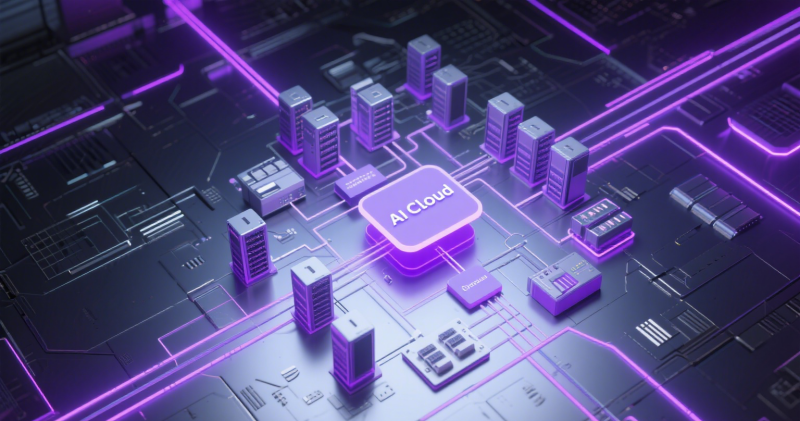1. Introduction: The Cloud Crossroads for AI Enterprises
Your cloud deployment model could be wasting 40% of your GPU budget before your first LLM deploys. As AI teams scale, infrastructure decisions—public, private, hybrid, or multi-cloud—directly impact ROI. The wrong GPU strategy leads to spiraling costs, idle resources, and deployment delays. This is where WhaleFlux transforms the game: an intelligent GPU orchestration layer that optimizes resource efficiency across any deployment model. Whether you’re deploying on NVIDIA H100 clusters or RTX 4090 dev nodes, WhaleFlux ensures your GPUs work harder, not your budget.
2. Cloud Deployment Models Demystified
Let’s break down the four core models:
Public Cloud (AWS/Azure/GCP):
- Pros: Instant scaling, zero hardware management.
- Cons: Unpredictable costs (hourly H100 markups!), limited control over GPU configurations.
Private Cloud/On-Prem:
- Pros: Full security/compliance control, no egress fees.
- Cons: High CapEx for A100/H200 clusters, frequent underutilization.
Hybrid Cloud:
- Pros: Burst to cloud during peak demand, keep sensitive data on-prem.
- Cons: Complex workload portability across environments.
Multi-Cloud:
- Pros: Avoid vendor lock-in, leverage best-in-class GPU instances.
- Cons: Inconsistent H100/H200 performance and fragmented management.
3. The AI Deployment Dilemma: GPU Challenges Across Models
All deployment models share a critical flaw: GPUs aren’t working hard enough. Here’s why:
| Deployment Model | Key GPU Pain Points |
| Public Cloud | Hourly markups on H100/A100, idle waste between jobs |
| Private Cloud | Low utilization of owned RTX 4090/A100 clusters (avg. <35%) |
| Hybrid | Workload-portability nightmares slowing LLM deployments |
| Multi-Cloud | Orchestration chaos across vendors (e.g., H200 on Azure vs. GCP) |
The result? You overpay for underperforming infrastructure.
4. WhaleFlux: The GPU Abstraction Layer for Any Cloud
WhaleFlux solves this with a simple promise: Deploy anywhere. Optimize everywhere. It acts as a unified control plane for your entire GPU fleet—whether you own hardware or lease through WhaleFlux (NVIDIA H100, H200, A100, or RTX 4090, with flexible monthly leasing).
Cloud-Specific Superpowers:
- Public Cloud: Right-size instances automatically → slash costs by 50%.
- Private Cloud: Monetize idle A100s by sharing capacity across teams.
- Hybrid: Seamlessly shift inference workloads between on-prem RTX 4090s and cloud H100s.
- Multi-Cloud: Single dashboard to track H200 performance across AWS/Azure/GCP.
Example: A biotech firm leased H100s through WhaleFlux for public cloud bursts while keeping sensitive data on private A100 nodes. WhaleFlux’s auto-scaling cut cloud spend by 62%.
5. ML Deployment Reimagined: WhaleFlux in Action
Use Case 1: Hybrid LLM Inference
- Scenario: Healthcare AI needing HIPAA-compliant on-prem deployment (RTX 4090s) + public cloud burst (H100s) for traffic spikes.
- WhaleFlux Solution:
Auto-routes patient data queries to on-prem RTX 4090s.
Directs public FAQ traffic to cloud H100s during peak hours.
- Result: 60% lower cloud spend with zero compliance risks.
Use Case 2: Multi-Cloud Model Training
- Challenge: Media company avoiding vendor lock-in for H200 fine-tuning jobs.
- WhaleFlux Solution:
Uniform orchestration across AWS/Azure H200 clusters.
Automated resource balancing based on real-time GPU prices.
- Result: Training time variance reduced from 22% → 3%.
6. The Optimization Engine: What Makes WhaleFlux Unique
WhaleFlux isn’t just a monitor—it’s an AI-driven efficiency engine:
- Intelligent Placement: Matches workloads to optimal GPUs (e.g., RTX 4090 for small-batch inference vs H100 for heavy training).
- Cost Governance: Showback/chargeback reports per project (e.g., “LLM API cost: $1.2/hr on 2x H100s”).
- Stability Fabric: Self-healing for GPU failures (e.g., auto-migrates jobs if an A100 overheats).
- Deployment Blueprints: Pre-configured templates for:
vLLM inference clusters
Fine-tuning farms (H200 + A100 mixes)
A/B testing environments
7. Implementation Roadmap: Your Path to Optimized Deployment
Deploy WhaleFlux in 4 steps:
- Choose Deployment Model: Hybrid? Multi-cloud? WhaleFlux supports all.
- Select GPUs: Buy or lease H100/H200/A100/RTX 4090 via WhaleFlux (minimum 1-month terms).
- Deploy Control Plane: Install WhaleFlux on K8s/bare-metal (<2 hrs).
- Define Policies: Set cost thresholds, GPU priorities, and security rules.
- Launch Cluster: Deploy LLMs via WhaleFlux’s Terraform/API integration.
→ Result: Fully optimized GPU clusters in <1 week.
8. Conclusion: Future-Proof Your AI Infrastructure
Your cloud deployment model shouldn’t limit your GPU efficiency. With WhaleFlux, you gain:
- 40-70% lower GPU TCO across all environments.
- Consistent performance—whether using H200s for training or RTX 4090s for dev.
- Freedom to evolve strategies without re-architecting.
Ready to deploy AI without compromises? WhaleFlux delivers enterprise-grade GPU optimization for every cloud model.