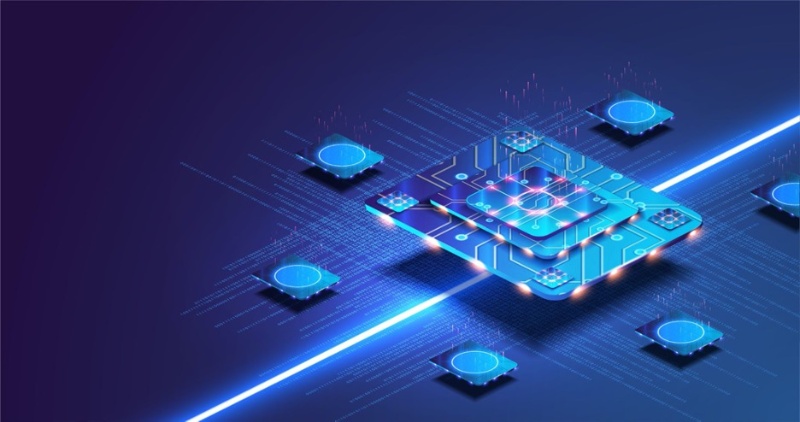1. Introduction: The GPU Gold Rush & The Efficiency Challenge
The world is racing to harness the power of Artificial Intelligence (AI) and Machine Learning (ML). From groundbreaking language models to complex image generation and scientific simulations, these technologies demand immense computational muscle. Graphics Processing Units (GPUs), particularly powerful ones from NVIDIA, have become the indispensable engines powering this revolution.
However, this “GPU Gold Rush” comes with a significant challenge: efficiency. Simply having GPUs isn’t enough. How effectively you use them – measured by GPU utilization or GPU usage – directly impacts both the speed of your AI initiatives and your bottom line. High usage doesn’t always mean good, and low usage rarely means optimal. Wasted cycles on expensive hardware mean slower results and higher costs. This leads us to the critical question at the heart of managing AI infrastructure: What is good GPU usage? Understanding and optimizing this metric is no longer a luxury; it’s a necessity for any AI-driven business.
2. Understanding GPU Usage: The Basics
At its core, GPU usage percentage is a simple measure: it tells you how much of your GPU’s processing capacity is actively working on tasks at any given moment. Think of it like the RPM gauge in your car – 0% means the engine (GPU) is idling, while 100% means it’s working as hard as it possibly can. This workload typically involves performing the massive parallel calculations required for AI training and inference.
How to Check GPU Usage:
Keeping tabs on this metric is crucial. Thankfully, several tools make it easy:
- Windows Task Manager: The Performance tab provides a basic GPU usage overview.
- Dedicated GPU Usage Monitors: Tools like GPU-Z or MSI Afterburner offer more detailed real-time monitoring and logging.
nvidia-smi(Linux/Most Systems): This is the gold-standard command-line tool for NVIDIA GPUs. Open a terminal and typenvidia-smi(orwatch -n 1 nvidia-smifor continuous updates every second). It provides a wealth of information, including GPU usage, memory usage, temperature, and active processes – essential for a proper Linux check GPU usage.
How much GPU usage is normal? This is the million-dollar question, and the answer is frustratingly simple: It depends entirely on the context! There’s no single “perfect” number that applies to all situations. The ideal usage level is determined by what task the GPU is supposed to be doing right now. We need to look deeper to understand when high or low usage is beneficial or problematic.
3. The High GPU Usage Conundrum (90-100%)
Seeing your GPU pegged at 90%, 99%, or even 100% usage can be startling. Is this a sign of peak performance or an impending meltdown? Let’s break it down.
Is High GPU Usage Good?
YES, When 100 GPU Usage is GOOD:
During intensive, well-optimized AI workloads like training a large language model or running complex inference at scale, GPU usage 100% (or very close to it) is exactly what you want! It means you are maximizing the throughput of your incredibly expensive hardware. You’re getting the most bang for your buck – processing data as fast as the GPU physically can. Think of it as running your sports car on the racetrack; it’s designed to perform at high RPMs. This is efficient use of resources. (gpu 100 usage, gpu usage at 100)
NO, When 99%/100% GPU Usage is BAD (or Confusing):
High usage becomes a problem when it doesn’t correspond to useful work or indicates a bottleneck:
- gpu usage 99 percent idle: This is a classic red flag. Your GPU usage is high (e.g., 99%), but your system feels sluggish, and tasks aren’t completing quickly. Why? The GPU is likely starved of data. The culprit is usually a bottleneck elsewhere – a maxed-out CPU struggling to feed data to the GPU, slow disk I/O (storage), insufficient RAM, or poorly optimized code that creates inefficient workflows. The GPU is waiting, not working efficiently.
- nvidia container high gpu usage: You might notice unexpected processes like
nvidia-containerconsuming significant GPU resources when you aren’t actively running major AI tasks. This often indicates background containerized processes (sometimes related to Docker, Kubernetes, or orchestration tools) are unintentionally using the GPU, potentially stealing resources from your primary workload. - Stuck at 100% during non-intensive tasks? If your GPU is maxed out while just browsing the web or performing simple desktop tasks, it strongly suggests a software issue (buggy drivers, malfunctioning application) or, more worryingly, malware like a cryptocurrency miner hijacking your GPU resources.
Why is my GPU usage so high?
Beyond legitimate intensive workloads, common causes include background processes (like the container issue above), malware, driver bugs, inefficient software/scripts, or even insufficient cooling causing the GPU to throttle and work harder than necessary. (high gpu usage)
How to lower GPU usage (when it’s problematic): (high gpu usage low cpu usage)
- Identify the Culprit: Use
nvidia-smi(look at the “Processes” section) or Task Manager’s “Details” tab sorted by GPU usage to see which process is consuming resources. - Update Drivers: Ensure you have the latest stable GPU drivers installed.
- Scan for Malware: Run a thorough antivirus/anti-malware scan.
- Manage Background Processes: Terminate unnecessary applications or services using the GPU. Investigate container configurations.
- Optimize Code/Workloads: Look for inefficiencies in data loading, preprocessing, or model architecture that might cause unnecessary GPU strain or bottlenecks. Ensure data pipelines are optimized to feed the GPU consistently.
4. The Low GPU Usage Problem (0% – Low %)
While high usage grabs attention, consistently low GPU usage is often a silent killer of efficiency and budget. If your expensive H100 is idling at 10%, you’re literally burning money.
Why is my GPU usage so low? Common culprits include:
- CPU Bottleneck (high cpu low gpu usage): This is the mirror image of the “idle at 99%” problem. Here, your CPU is maxed out (100% usage), struggling to prepare and send data to the GPU, which sits mostly idle waiting for instructions. The GPU isn’t the limiting factor; the CPU is holding everything back.
- Under-optimized Software: Your application or framework might not be effectively leveraging the GPU’s capabilities. This could be due to algorithms not designed for parallel processing, inefficient data transfers between CPU and GPU, or simply not targeting the GPU correctly.
- Driver Issues or Incorrect Settings: Outdated, corrupted, or misconfigured drivers can prevent the GPU from being utilized properly. Incorrect power management settings (e.g., set to “Power Saving” mode globally) can also throttle performance.
- Game/Application-Specific Settings: Sometimes, settings within a specific application limit GPU usage. For example, capping frame rates very low in a game (like the reported 0 gpu usage cold war issue) or setting artificial limits in rendering software can keep usage artificially low. While less common in professional AI workloads, configuration mistakes can happen.
- Insufficient Workload: The task simply might not be complex or large enough to fully utilize the GPU’s massive parallel power. Running a tiny model inference on a massive H200 will barely tickle its capabilities.
Is low GPU usage bad? Absolutely! (gpu low usage, gpu usage is low)
- Wasted Resources: You’re paying for expensive GPU power you aren’t using. This directly inflates your cost-per-calculation.
- Slower Processing: Jobs take longer to complete than they should because the available power isn’t being harnessed. This delays projects and time-to-market.
- Inefficient Spend: Low utilization dramatically impacts your Return on Investment (ROI) for GPU hardware or cloud instances. It stretches project timelines and increases overall costs.
Consistently low gpu usage isn’t just a technical hiccup; it signifies inefficiency that directly hits your AI project timelines and ROI. Paying for idle silicon is unsustainable.
5. Achieving the Sweet Spot: Consistent, Optimal GPU Utilization
So, what is a good gpu usage? The goal isn’t a fixed number, but rather consistently high utilization during active workloads, while minimizing idle waste. Ideally, when your AI model is training or running inference, your GPUs should be humming near their maximum capacity (80-100%), efficiently churning through calculations without being starved by bottlenecks. When tasks complete, usage should drop, signaling readiness for the next job.
The Challenge: Achieving this sweet spot consistently is incredibly difficult, especially in real-world AI environments:
- Fluctuating Demands: Workloads vary in size and intensity. Batch inference jobs might spike usage, while smaller tasks leave gaps.
- Complex Multi-GPU Environments: Managing workloads across clusters of different GPUs (like mixing H100s, A100s, and 4090s) manually is a nightmare. Ensuring jobs are scheduled efficiently across the right mix of resources without contention is complex.
- Resource Contention: Multiple teams or jobs competing for the same GPU resources lead to queues, idle time while waiting, or inefficient sharing that lowers overall utilization.
The Inefficiency Cost: The result of failing to hit this sweet spot? You pay a premium for underutilization. Idle GPUs cost just as much as busy ones. Bottlenecked GPUs mean you’re paying for hardware delivering only a fraction of its potential output. For AI businesses scaling rapidly, this inefficiency translates into massively inflated cloud bills or underperforming on-premises clusters, eating into margins and slowing innovation.
6. Introducing WhaleFlux: Intelligent GPU Orchestration for AI Enterprises
Managing GPU utilization across complex, dynamic AI workloads shouldn’t require a PhD in cluster scheduling and constant manual intervention. That’s where WhaleFlux comes in – your intelligent solution to the GPU utilization puzzle.
What is WhaleFlux? WhaleFlux is a smart GPU resource management and orchestration platform designed specifically for AI enterprises. We understand the unique demands of training and deploying large language models, diffusion models, and complex AI workloads.
Core Problem Solved: WhaleFlux tackles the heart of the efficiency challenge: optimizing utilization across multi-GPU clusters. Whether you’re running a heterogeneous mix of cutting-edge NVIDIA H100s or H200s, powerful NVIDIA A100s, or cost-effective NVIDIA RTX 4090s, WhaleFlux intelligently manages them as a cohesive, high-performance pool.
Key Benefits:
Maximize Utilization (Solve Low GPU Usage Waste):
WhaleFlux’s dynamic scheduling engine doesn’t just assign jobs; it intelligently packs them. It finds gaps in GPU workloads and fills them with compatible tasks (like smaller inference jobs alongside training), ensuring GPUs are kept busy as much as possible. Say goodbye to expensive silicon sitting idle!
Eliminate Bottlenecks (Fix Problematic High/Low Usage):
WhaleFlux continuously monitors resource usage (CPU, GPU, memory, network, I/O). It proactively identifies bottlenecks like a high CPU causing low GPU usage or inefficient data pipelines causing GPU usage 99 percent idle. It can reschedule jobs, adjust resource allocations, or alert engineers, preventing resource starvation and ensuring smooth, efficient workflows. It also helps identify and manage rogue processes causing unexpected high gpu usage.
Boost Stability & Speed:
By preventing resource conflicts and bottlenecks, WhaleFlux creates a more stable environment for your AI workloads. Jobs run more reliably, with fewer crashes or hangs. Furthermore, optimized resource allocation means models train faster and inference requests are served more quickly, accelerating your time-to-results.
Slash Cloud Costs:
This is the direct financial impact. Dramatically improved GPU utilization means you get significantly more computational work done with the same hardware investment. Whether you own your GPUs or rent them, higher utilization directly translates to a lower effective cost per training run or inference request. WhaleFlux pays for itself by reducing waste.
Powerful Built-in Monitoring:
WhaleFlux includes an intuitive, cluster-wide GPU usage monitor. Get real-time and historical insights into the utilization of every GPU in your fleet (check gpu usage effortlessly), track job performance, identify trends, and pinpoint inefficiencies – all from a single pane of glass. No more jumping between nvidia-smi on individual nodes.
Flexibility & Choice:
WhaleFlux works seamlessly with the GPUs you need. Procure the optimal mix of NVIDIA H100, H200, A100, or RTX 4090 power for your specific workloads – either through purchase for maximum control or via flexible rental options (minimum one-month commitment, excluding hourly rentals). WhaleFlux ensures you get maximum value from whichever path you choose.
7. Conclusion: Optimize Utilization, Accelerate AI
Understanding GPU utilization – knowing when high gpu usage is a badge of efficiency or a warning sign, and recognizing that low gpu usage is often a costly problem – is fundamental for any organization serious about AI. It’s the critical link between your expensive hardware investment, the speed of your AI development, and your overall cloud or infrastructure costs. Ignoring utilization metrics means leaving performance and money on the table.
Managing this complexity, especially across clusters with diverse GPUs like the H100, H200, A100, and RTX 4090, is a significant operational burden. Manual optimization struggles to keep pace with dynamic AI workloads, leading to the inefficiencies of idle time, bottlenecks, and resource contention.
WhaleFlux is purpose-built to solve these core GPU utilization challenges. It’s more than just a scheduler; it’s an intelligent orchestrator designed specifically for the demands of AI enterprises. By dynamically maximizing GPU usage, eliminating bottlenecks that cause problematic highs and lows, providing deep visibility, and ultimately slashing costs, WhaleFlux transforms your GPU cluster from a cost center into a highly efficient engine for AI innovation.
Ready to stop paying for idle GPUs and unlock the full potential of your AI infrastructure? Learn how WhaleFlux can optimize your GPU cluster, dramatically reduce your compute costs, and accelerate your path to AI success. Contact us for a personalized demo today!
FAQs
Q1: I see my NVIDIA GPU at 99% usage during model training. Is this always a good sign?
A: While high GPU utilization is generally the goal, 99% usage is not automatically “good.” It’s a positive indicator that your software is actively using the NVIDIA GPU’s compute cores. However, the crucial question is: what kind of work is it doing? If the 99% represents sustained, efficient matrix calculations (Tensor Core activity on an H100 or A100), that’s excellent. But if the high usage is caused by inefficient code, memory bottlenecks, or excessive data preprocessing on the GPU, you might be getting less real work done than expected. Context matters—99% usage with high throughput is good; 99% usage with low throughput suggests an optimization problem.
Q2: Why is my expensive NVIDIA H100 or A100 not hitting high usage, and what can I do?
A: High-end NVIDIA GPUs like the H100 are incredibly fast and can easily become “starved” for data. If your GPU isn’t hitting high utilization, common causes are:
- Data Pipeline Bottlenecks: Slow data loading from disk or inefficient CPU preprocessing can’t feed the GPU fast enough.
- Small Batch Sizes: The workload isn’t large enough to fully saturate all the parallel cores.
- Suboptimal Code/Kernels: The code isn’t efficiently mapped to the GPU architecture.
- Memory Limitations: The workload is memory-bound, not compute-bound, causing stalls.
Diagnosing this requires profiling tools (like NVIDIA Nsight). For clusters, this manual analysis becomes complex. WhaleFlux aids in this by providing visibility into cluster-wide utilization patterns and helping identify if idle time stems from pipeline issues or poor job scheduling, allowing for more efficient orchestration of your NVIDIA resources.
Q3: Should I aim for 99% GPU memory usage as well?
A: Not necessarily. High GPU memory (VRAM) allocation is common, but you should aim for efficient memory bandwidth usage. It’s fine for a large model to occupy most of the VRAM on an NVIDIA A100 80GB. However, consistently hitting 99% memory usage can be risky, leaving no headroom for temporary variables and potentially causing out-of-memory crashes. Furthermore, simply filling VRAM doesn’t guarantee the GPU’s compute cores are busy. The goal is a balance: utilize available memory effectively for large batch sizes or models while ensuring the compute units are actively processing that data.
Q4: In a multi-GPU server with several NVIDIA cards, is 99% usage on one GPU while others are idle a problem?
A: Yes, this is a classic sign of poor resource orchestration and represents significant financial waste. If one NVIDIA H100 is at 99% while others in the same server or cluster are idle, your overall infrastructure efficiency is very low. This often happens with manual job placement where workloads aren’t distributed intelligently. This is the core problem WhaleFlux solves. Our intelligent scheduler doesn’t just look at a single GPU; it manages the entire cluster as a unified pool. It automatically queues and places jobs to maximize the aggregate utilization of all your NVIDIA GPUs, ensuring your valuable H100s and A100s work in concert, not in isolation, driving down cost per completed job.
Q5: How can I sustainably achieve “good” high GPU usage across my entire AI infrastructure?
A: Achieving sustainably high and efficient GPU usage requires a system-level approach:
- Profile and Optimize Code: Use profilers to eliminate bottlenecks in your own models.
- Build a Robust Data Pipeline: Ensure your data loading and preprocessing can keep up with GPU speed.
- Implement Intelligent Job Scheduling: This is critical for teams and clusters. You need a system that packs jobs efficiently, matches workloads to the right GPU type (e.g., an RTX 4090 for development vs. an H100 for training), and manages dependencies.
WhaleFlux is designed specifically for this system-level optimization. By providing both access to optimized NVIDIA GPU infrastructure (via purchase or monthly rental) and the intelligent software layer to manage it, WhaleFlux helps AI teams move from monitoring single GPU metrics to guaranteeing high, productive utilization across their entire fleet, translating directly to lower cloud costs and faster project cycles.