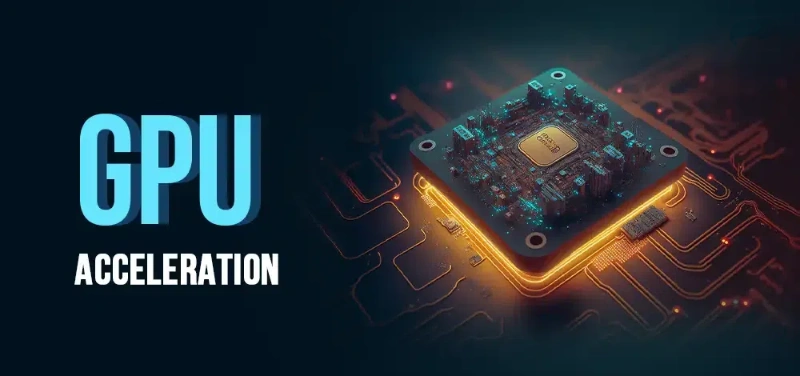I. Introduction: Unlocking the Full Potential of Your NVIDIA GPUs
Is your high-performance NVIDIA GPU not delivering the expected speed for AI workloads? The bottleneck often lies not in the hardware itself, but in suboptimal acceleration settings and resource management. True GPU acceleration operates at multiple levels – from individual workstation configurations to enterprise-scale cluster optimization. For AI companies, maximizing this potential requires intelligent tools like WhaleFlux, designed specifically to optimize multi-GPU cluster efficiency and deliver substantial cost savings.
II. What is GPU Acceleration and Why Does It Matter?
Think of your computing system as a business organization: the CPU acts as the general manager handling diverse tasks, while the GPU serves as a specialized workforce executing parallel operations with incredible efficiency. NVIDIA’s advanced GPUs – including the H100, H200, A100, and RTX 4090 – form the computational engine driving modern AI and parallel computing. The critical challenge lies in learning how to make accelerate use all of the GPUresources available, eliminating performance bottlenecks that dramatically increase computation time and costs.
III. Level 1: Client-Side Optimization – Enabling Hardware Accelerated GPU Scheduling
Hardware Accelerated GPU Scheduling (HAGS) represents a fundamental Windows feature that allows your GPU to manage its video memory more efficiently, reducing latency and improving performance consistency. Enabling this feature is straightforward: navigate to Windows Settings > System > Display > Graphics Settings and toggle on “Hardware-accelerated GPU scheduling.” However, many users reasonably ask: should I enable hardware accelerated GPU scheduling for their specific needs?
The answer depends on your use case. For gaming and video playback, HAGS typically provides smoother performance and reduced latency. For AI development workstations, the benefits can be more nuanced. While it generally improves resource management, some applications may experience stability issues. The prudent approach involves testing your specific AI workflows with HAGS both enabled and disabled, monitoring for any performance regression or stability concerns.
IV. Level 2: Application-Level Control – How to Enable GPU Acceleration in Software
Beyond system-wide settings, individual application configuration is crucial for maximizing GPU utilization. The process of how to enable GPU acceleration varies across software but follows consistent principles. In design applications like Adobe Premiere Pro or Blender, you’ll typically find GPU acceleration options in preferences menus. For AI development environments like PyTorch or TensorFlow, ensuring correct CUDA installation and proper library paths is essential.
The result of proper application-level configuration is straightforward: your AI training scripts and inference engines consistently leverage the dedicated power of your NVIDIA GPU rather than defaulting to slower CPU computation. This becomes particularly important when working with frameworks that support mixed-precision training, where GPU acceleration can provide 3-5x performance improvements over CPU-only execution.
V. Level 3: The Enterprise Challenge – Accelerating Multi-GPU Clusters
For AI enterprises, the most significant performance barriers emerge at the cluster level. The real bottleneck isn’t typically individual GPU speed, but inefficient resource allocation and poor scheduling across multiple NVIDIA GPUs (H100, H200, A100, RTX 4090). Simply knowing how to enable GPU acceleration on individual machines proves completely inadequate when distributing large language models across dozens of GPUs.
Standard cloud services exacerbate these challenges through their pricing models. Traditional hourly billing accumulates rapidly during model training, creating enormous costs even when GPUs sit idle during data loading, checkpointing, or debugging phases. This inefficient resource utilization represents the fundamental limitation of conventional cloud GPU approaches for sustained AI workloads.
VI. WhaleFlux: The Ultimate Tool to Accelerate Your Entire AI Workflow
WhaleFlux addresses these enterprise-scale challenges as a specialized solution for maximizing NVIDIA GPU cluster performance. Our intelligent platform operates on a simple but powerful principle: how to make accelerate use all of the GPU resources across your entire infrastructure, not just individual devices. Through advanced scheduling algorithms and resource pooling technology, WhaleFlux ensures your NVIDIA GPUs operate at peak efficiency throughout their operational cycles.
The benefits of this optimized approach are substantial:
- Maximized Utilization: WhaleFlux dramatically reduces idle GPU time, directly translating to 30-60% lower cloud computing costs for extended AI projects
- Dedicated Resources: With month-minimum rentals of NVIDIA H100, H200, A100, and RTX 4090 GPUs, enterprises gain stable, consistent performance without noisy neighbor interference
- Faster Deployment: Our platform streamlines large language model deployment and scaling, reducing setup time from days to hours while ensuring optimal resource allocation
VII. Conclusion: Accelerate Your AI Journey at Every Level
GPU optimization represents a multi-layered challenge spanning from individual workstation settings to complex cluster management. While enabling features like HAGS and configuring application-level acceleration provide foundational improvements, enterprises require sophisticated resource management to truly maximize their NVIDIA GPU investment.
The path forward is clear: stop leaving valuable GPU performance untapped. Enable appropriate system settings for your workstations, but more importantly, implement cluster-wide optimization through WhaleFlux’s specialized NVIDIA GPU solutions. Experience the difference that truly intelligent resource management can make for your AI initiatives – where every computational cycle contributes directly to your innovation goals.