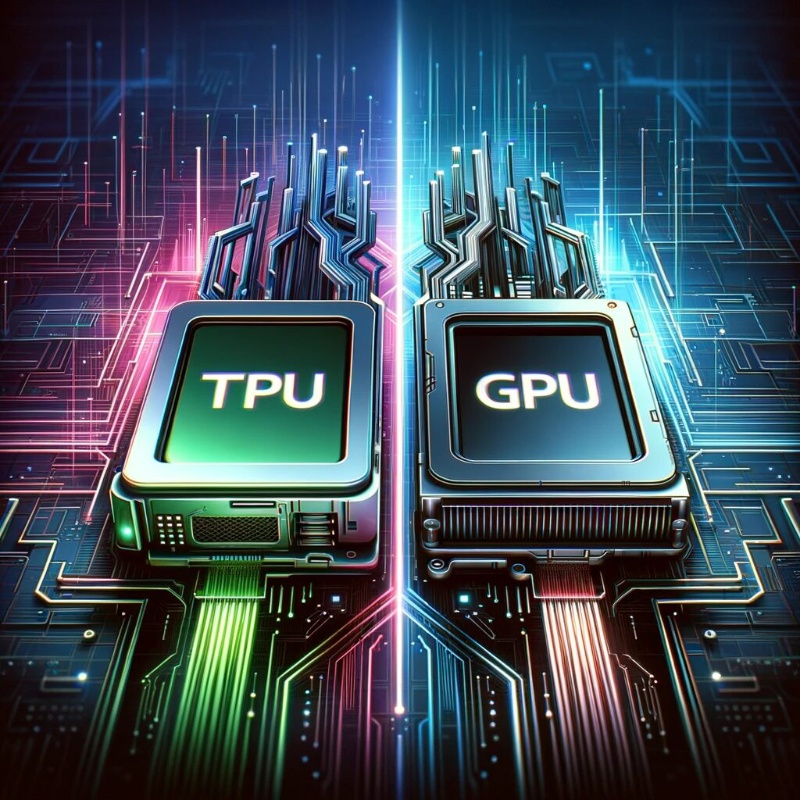Introduction: The Engine of AI – Beyond the CPU
Building powerful AI, especially large language models (LLMs) like those transforming industries, demands immense computational muscle. Standard CPUs (Central Processing Units), the workhorses of everyday computing, simply can’t keep up with the massive parallel calculations required for training and running these complex neural networks. This is where specialized accelerators step into the spotlight: GPUs (Graphics Processing Units) and TPUs (Tensor Processing Units). But with both promising speed and efficiency, the critical question emerges: Which one is truly best for yourspecific AI workload and budget? Let’s break down the contenders.
Understanding the Contenders: Architectures Defined
What is a GPU? (Graphics Processing Unit):
- Originally designed to render complex graphics for video games, GPUs have evolved into powerhouse processors for parallel computing. Their secret lies in thousands of smaller, efficient cores (like NVIDIA’s CUDA cores) working simultaneously.
- Think of them as highly flexible, general-purpose parallel workhorses. They excel not only in AI/ML but also in scientific computing, video editing, and simulation.
- NVIDIA dominates this market, continuously pushing the envelope with powerful architectures like the Ampere (A100) and Hopper (H100, H200), alongside high-performance consumer-grade cards like the RTX 4090 adapted for specific AI tasks. These are the engines many AI workloads run on today.
What is a TPU? (Tensor Processing Unit):
- Developed by Google specifically for accelerating its own AI services, the TPU is a custom chip (an ASIC). It’s built from the ground up for one primary task: performing the fundamental matrix multiplication and addition operations (tensor operations) that are the core of neural network training and inference, particularly within Google’s TensorFlow framework.
- Its design focuses purely on achieving maximum raw throughput for these specific operations, often using lower numerical precision (like bfloat16) to cram more calculations in.
- The key takeaway: TPUs are specialists. They are incredibly fast at their specific job but significantly less flexible than GPUs for tasks outside optimized machine learning workloads.
Head-to-Head: GPU vs TPU – Key Differences
The choice isn’t just about raw speed; it’s about fit. Here’s how they stack up:
Flexibility & Ecosystem:
- GPU: The clear winner here. NVIDIA GPUs boast broad support across virtually every major AI/ML framework – PyTorch (increasingly dominant), TensorFlow, JAX, MXNet, you name it. They can handle diverse tasks beyond pure ML, making them versatile tools.
- TPU: Primarily optimized for TensorFlow (and increasingly JAX, another Google framework). While support is growing, it remains more limited. Using a TPU effectively often requires tailoring your model and code specifically for it. They are essentially useless for non-ML tasks.
Performance Profile:
- GPU: Excellent all-rounders. They perform superbly across a wide variety of AI tasks, complex model architectures, and mixed workloads. They offer strong performance in single-precision (FP32) calculations, which is still crucial for many models and tasks. Latency (time to complete one task) is often very good.
- TPU: Can achieve potentially higher raw throughput (tasks completed per second) for specific, well-optimized TensorFlow operations, especially large-scale training jobs using bfloat16. However, this comes with a focus on lower precision and might involve trade-offs in latency. Performance can drop significantly if the workload isn’t a perfect match for its architecture.
Accessibility & Vendor Lock-in:
- GPU: Highly accessible. NVIDIA GPUs (like the H100, A100, etc.) are available from all major cloud providers (AWS, Azure, GCP, Oracle Cloud) and numerous smaller ones. You can also buy them for on-premises data centers or use colocation facilities. This multi-vendor availability gives you significant freedom and bargaining power.
- TPU: Primarily available only on Google Cloud Platform (GCP). This creates a significant risk of vendor lock-in. Your infrastructure and potentially your model code become tightly coupled to Google’s ecosystem, making it harder and potentially more expensive to switch providers later.
Cost Structure:
- GPU: Cloud pricing is typically based on the virtual machine instance type (which includes the GPU) per hour. Different GPUs (A100 vs H100 vs T4) command different prices. On-premises involves upfront hardware costs plus operational expenses.
- TPU: Google typically charges per TPU core-hour or chip-hour. While sometimes competitive for specific large-scale TensorFlow training on GCP, comparing costs directly is complex and heavily workload-dependent. Remember to factor in the lock-in risk.
Deep Dive: Real-World Comparisons (Addressing Specific Keywords)
CPU vs GPU vs TPU Recap:
Think of the CPU as the general manager, handling diverse tasks sequentially. The GPU is the large, flexible team handling many tasks simultaneously. The TPU is the specialized expert robot, blazingly fast at one specific, repetitive task but inflexible.
Google TPU vs NVIDIA GPU:
This boils down to the differences above: Google TPUs offer potential high throughput within GCP for TensorFlow/JAX, but with lock-in and limited flexibility. NVIDIA GPUs offer broad framework support, deployment freedom, and versatility across workloads, available everywhere.
Benchmark Spotlight: T4 GPU vs v2-8 TPU (and v2-8 TPU vs T4 GPU):
- NVIDIA T4: A widely used, energy-efficient data center GPU (Turing architecture). Excellent for inference, moderate-scale training, and flexible workloads. Cost-effective for many tasks.
- TPU v2-8: A specific Google TPU configuration (4 chips, 8 cores total). Represents a mid-tier TPU offering.
- The Verdict: It depends! For flexible, lower-cost inference, handling varied workloads, or using frameworks beyond TensorFlow/JAX, the T4 GPU is often the more practical choice. For large-scale, batch-oriented TensorFlow training jobs that perfectly match the v2-8 TPU’s architecture and are run on GCP, the v2-8 TPU might deliver higher raw throughput and potentially better cost-efficiency for that specific scenario. There is no universal winner; the “vs” depends entirely on your model, framework, and workload type.
Making the Choice: GPU or TPU?
So, when should you choose which?
Choose GPUs (like NVIDIA H100, A100, H200) When:
- You need framework flexibility (especially PyTorch).
- You require strong FP32 performance.
- Avoiding vendor lock-in is a priority.
- Your workloads extend beyond pure ML (e.g., data preprocessing, simulation).
- You want deployment options across multiple clouds, on-premises, or colocation.
- Your models are complex or evolving rapidly.
Consider TPUs (on GCP) When:
- You are heavily invested in TensorFlow or JAX.
- You run massive-scale, batch-oriented training jobs that map perfectly to the TPU architecture.
- Maximum raw throughput for specific operations is the absolute top priority.
- You are committed to the Google Cloud Platform ecosystem long-term.
- Cost-effectiveness for that specific large-scale GCP workload can be proven.
The Hidden Cost: Managing GPU Infrastructure Efficiently
Choosing powerful NVIDIA GPUs like the H100, H200, or A100 is often the right move for flexibility and performance. But here’s the catch: these incredible resources are complex and expensive. Simply acquiring them isn’t enough. AI teams frequently face significant hidden costs and operational headaches:
- Underutilization: GPUs sitting idle due to poor job scheduling or resource allocation is like burning cash.
- Complex Scheduling: Efficiently sharing a cluster of GPUs among multiple users, teams, and varying workloads (training, inference, development) is incredibly challenging.
- Scaling Issues: Dynamically scaling workloads across multiple GPUs or nodes can be cumbersome and slow.
- Cost Overruns: Lack of visibility and control easily leads to unexpectedly high cloud bills, especially with multi-GPU/multi-node clusters.
This is where intelligent GPU resource management becomes critical for cost control and performance – enter WhaleFlux.
WhaleFlux Value Proposition:
WhaleFlux is an intelligent GPU resource management platform built specifically for AI-driven enterprises wrestling with these exact challenges. It’s designed to tackle the inefficiencies head-on:
- Optimizes Utilization: WhaleFlux intelligently schedules and packs workloads across clusters of high-performance GPUs (including H100, H200, A100, and RTX 4090), ensuring every expensive GPU hour delivers maximum value.
- Drives Down Costs: By dramatically reducing idle time and improving cluster efficiency, WhaleFlux directly slashes your cloud compute expenses. You get more done with less hardware.
- Accelerates Deployment & Boosts Stability: WhaleFlux simplifies the orchestration of complex LLM and demanding AI workloads, getting them running faster and ensuring they run reliably across your GPU infrastructure.
- Precision Management: Whether you own your NVIDIA GPUs or leverage those provisioned through WhaleFlux, the platform gives you precise control and visibility over these critical resources.
WhaleFlux: Your Strategic GPU Advantage
WhaleFlux isn’t just generic cloud management software. It’s engineered from the ground up to handle the unique demands of AI workloads running on powerful NVIDIA GPUs.
Key Capabilities:
- Intelligent Scheduling & Orchestration: Automates complex job scheduling across multi-GPU clusters, ensuring optimal resource use and minimizing wait times.
- Real-time Monitoring & Optimization: Provides deep insights into GPU usage (utilization, memory, temperature) and automatically identifies and helps eliminate idle resources.
- Cost Visibility & Prediction: Offers clear breakdowns of GPU costs per project, team, or job, and helps forecast future spending for better budgeting.
- Simplified Deployment & Scaling: Streamlines launching and scaling complex AI models like LLMs across your GPU fleet, reducing operational friction.
Deployment Model:
Need access to top-tier NVIDIA GPUs? WhaleFlux provides flexible options. Acquire the dedicated GPU power you need – including the latest H100, H200, A100, or high-performance RTX 4090 – through WhaleFlux via purchase or tailored rental agreements.Importantly, these rentals are designed for sustained AI development and production workloads, offering cost predictability with minimum one-month terms, not ephemeral hourly usage.
The Outcome:
Faster time-to-insight for your AI projects, significantly lower Total Cost of Ownership (TCO) for your GPU infrastructure, and predictable, high-performance execution of your AI initiatives.
Conclusion: Accelerate Wisely, Manage Intelligently
The GPU vs. TPU debate doesn’t have a single, simple answer. The right accelerator hinges entirely on your specific needs: your chosen frameworks, the scale and nature of your workloads, your need for flexibility, and your tolerance for vendor lock-in. TPUs offer compelling throughput for specific large-scale tasks on GCP, but their niche nature and lock-in are significant constraints.
For the vast majority of AI enterprises seeking flexibility, a broad ecosystem, and raw power across diverse workloads, NVIDIA GPUs like the H100, H200, and A100 remain the indispensable foundation. However, harnessing their full potential requires more than just buying the hardware. Efficient management is non-negotiable to control costs and maximize productivity.
This is where WhaleFlux empowers your team. By providing intelligent resource management specifically designed for AI workloads on NVIDIA GPUs, WhaleFlux allows you to truly harness the potential of your investment. It drives down costs by eliminating waste, accelerates deployment by simplifying complexity, and ensures stability for your critical models.
Choose your accelerator wisely based on your needs. Then, if GPUs are your engine, choose WhaleFlux as your intelligent control system to optimize performance and cost. Accelerate your AI innovation strategically.
Ready to stop wasting GPU resources and start optimizing your AI infrastructure? Learn how WhaleFlux can transform your GPU resource management at https://www.whaleflux.com
FAQs
1. What’s the fundamental difference between GPU and TPU for AI workloads?
While both are AI accelerators, NVIDIA GPUs offer versatile architecture that handles both training and inference with strong ecosystem support, whereas TPUs are specialized chips optimized primarily for specific AI training tasks on particular frameworks.
2. Why do most AI companies choose NVIDIA GPUs over other accelerators?
NVIDIA GPUs provide the perfect balance of proven performance, comprehensive software support (CUDA ecosystem), and hardware versatility. From the consumer-grade RTX 4090 for prototyping to data center H100 and H200 for large-scale training, WhaleFlux offers the full NVIDIA stack with intelligent management to maximize ROI.
3. Can I use consumer NVIDIA GPUs like RTX 4090 for AI development?
Absolutely. The RTX 4090 is excellent for AI prototyping, fine-tuning and smaller model training. For production-scale workloads, WhaleFlux provides seamless scaling to professional NVIDIA GPUs like A100 and H100 through our managed clusters, eliminating the infrastructure management burden.
4. How does multi-GPU performance compare to using specialized AI accelerators?
NVIDIA’s multi-GPU solutions with NVLink technology deliver exceptional scaling for distributed training. WhaleFlux enhances this further through intelligent cluster optimization, automatically managing workload distribution across mixed NVIDIA GPU setups from RTX 4090s to H100s to ensure maximum utilization and cost efficiency.
5. What’s the most cost-effective way to access high-end NVIDIA GPUs for AI projects?
WhaleFlux provides the optimal balance of performance and cost through our flexible rental program. Instead of large capital expenditures on hardware, access the latest NVIDIA H100, H200 and A100 systems through monthly commitments, with our management platform ensuring you get the most value from every GPU cycle.