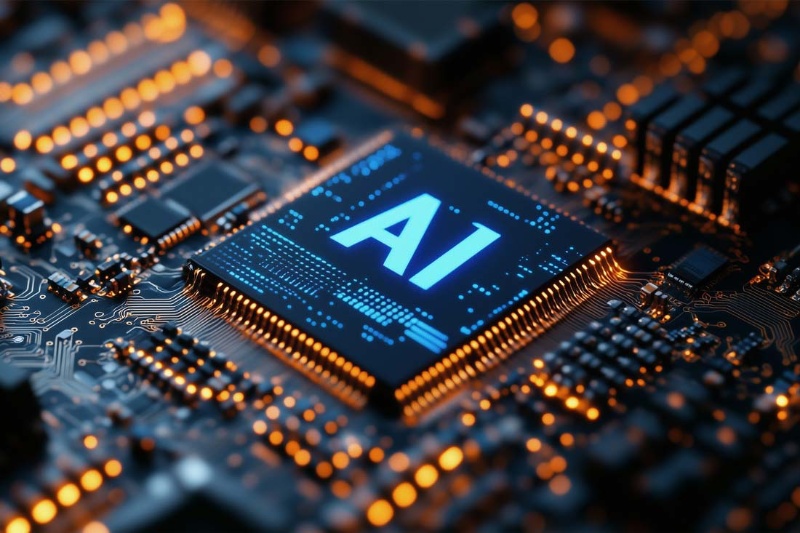1. Introduction: The Insatiable Hunger for GPU Power in AI
The engine driving the modern AI revolution isn’t just clever algorithms or vast datasets – it’s the Graphics Processing Unit, or GPU. These specialized chips, originally designed for rendering complex graphics in games, have become the indispensable workhorses for training massive language models like GPT-4 or Claude, powering real-time image generation with Stable Diffusion, and enabling complex AI inference tasks across industries. Whether you’re fine-tuning a model or deploying it to answer customer queries, GPUs provide the parallel processing muscle that CPUs simply can’t match.
However, this power comes at a price – literally and operationally. Skyrocketing cloud computing bills fueled by GPU usage are a major pain point for AI teams. Beyond cost, the complexity of managing multi-GPU environments creates significant hurdles: efficiently scheduling jobs across clusters, ensuring minimal expensive GPU idle time, scaling resources up or down based on demand, and maintaining stability during critical, long-running training sessions. Choosing the right GPU hardware is a crucial first step, but as many teams quickly discover, efficiently managing clusters of these powerful chips is where the real battle for cost savings and performance gains is won or lost.
2. Demystifying the “Best GPU for AI” Question
Searching for the “best GPU for AI” (best gpu for ai) is incredibly common, but the answer is rarely simple: “It depends.” Several key factors dictate the optimal choice (gpu for ai):
Workload Type
Is your primary focus training massive new models (best gpu for ai training) or running inference (using trained models)? Training demands the absolute highest memory bandwidth and compute power (like H100, H200), while inference can often run efficiently on slightly less powerful (and costly) cards, especially with optimizations.
Model Size & Complexity
Training a cutting-edge multi-billion parameter LLM requires vastly different resources (nvidia gpu for ai like H100/H200) compared to running a smaller computer vision model (where an RTX 4090 might suffice).
Budget Constraints
Not every project has H100 money. Finding the best budget gpu for ai or the best value gpu for ai projects often involves balancing performance against cost. Older generation data center cards (like A100) or high-end consumer cards (RTX 4090) can offer significant value for specific tasks like best gpu for ai image generation.
Specific Use Cases
The best nvidia gpu for ai training differs from the best for real-time inference or specialized tasks like high-resolution image synthesis.
NVIDIA vs. AMD
Currently, NVIDIA GPUs (nvidia gpu for ai) dominate the AI landscape, particularly due to their mature CUDA ecosystem and libraries like cuDNN optimized for deep learning. Cards like the H100 (current flagship for training/inference), H200 (enhanced memory bandwidth), A100 (still a powerful workhorse), and even the consumer-grade RTX 4090 (a surprisingly capable budget-friendly option for smaller models or inference) are the go-to choices for most AI workloads. AMD GPUs (amd gpu for ai), like the MI300X, are making strides, especially with ROCm support improving, and offer compelling alternatives, particularly for cost-sensitive or open-source focused projects, though ecosystem maturity still lags behind NVIDIA for many mainstream AI frameworks.
The Waiting Game?
(should i wait for 50 series gpu): Tech moves fast. Rumors about NVIDIA’s next-gen Blackwell architecture (RTX 50-series consumer cards, B100/B200 data center GPUs) are always swirling. While newer tech promises performance leaps, waiting indefinitely isn’t practical. Choose the best GPU available now that meets your project’s immediate needs and budget. The key is ensuring your chosen hardware can be managed efficiently today – future upgrades can be integrated later.
3. Beyond the Single Card: The Need for GPU Clusters & Servers
For serious AI work, especially training large models or handling high-volume inference, a single GPU – even a powerful H100 – quickly becomes insufficient. Teams inevitably need multi-GPU systemshoused in dedicated GPU servers for AI (gpu server for ai) or clustered together. This is where complexity explodes.
Managing a cluster isn’t simply about plugging in more cards. It involves:
Intelligent Job Scheduling
Ensuring multiple training jobs or inference requests run concurrently without conflicts, efficiently utilizing all available GPUs.
Minimizing Idle Time
Preventing expensive GPUs from sitting unused due to poor scheduling or resource allocation bottlenecks.
Handling Failures
Automatically detecting GPU or node failures and rescheduling jobs without losing critical progress.
Resource Orchestration
Managing shared storage, networking bandwidth, and memory alongside GPU compute.
Scalability
Seamlessly adding or removing GPU resources as project demands fluctuate.
Solutions like all-in-one systems (aio for gpu) simplify setup for small-scale needs but quickly hit limits for demanding AI workloads. True scalability and efficiency require robust cluster management – a significant operational overhead for AI teams.
4. GPU vs. CPU for AI: Why Specialized Hardware Wins (But Needs Management)
Let’s settle the gpu vs cpu for ai debate concisely. CPUs (Central Processing Units) are generalists, great for handling diverse tasks sequentially. GPUs, with their thousands of smaller cores, are specialists in parallel processing. AI workloads, particularly the matrix multiplications fundamental to neural networks, are inherently parallelizable. This makes GPUs orders of magnitude faster and more efficient for AI than CPUs. The answer to can i run ai workloads for gpu is a resounding “Yes, and you almost certainly should for any non-trivial task.”
However, simply having powerful GPUs like H100s or A100s isn’t enough. Their immense cost means maximizing utilization is paramount for Return on Investment (ROI). A GPU cluster running at 30% utilization is hemorrhaging money. Efficient management – squeezing every possible FLOP out of your investment – becomes the critical factor determining project cost and viability. The specialized hardware wins the computation battle, but smart management wins the resource efficiency war.
5. Special Considerations: Macs, Edge Cases, and Niche Hardware
While data center GPUs are the backbone of large-scale AI, other scenarios exist:
Macs for AI?
(gpu for macbook air, best gpu based mac for ai workloads): Apple Silicon (M-series chips) integrates powerful GPU cores, making modern MacBooks surprisingly capable for lightweight AI tasks, prototyping, or running smaller optimized models locally. However, they lack the raw power (best gpu based mac for ai workloads), VRAM capacity, and multi-GPU scalability needed for serious training or large-scale inference. They are developer workstations, not production AI servers.
Edge & Niche Hardware
Terms like gpu for aircraft or aircraft gpu for sale highlight specialized industrial/aviation GPUs designed for rugged environments, specific form factors, or certification requirements. These serve critical functions in embedded systems, flight simulators, or aircraft displays, but their use cases and constraints (power, cooling, certification) are entirely different from the raw computational focus of data center AI GPUs (gpu server for ai). They address niche markets distinct from mainstream AI infrastructure.
6. Introducing WhaleFlux: Intelligent Management for Your AI GPU Fleet
Navigating the GPU selection maze is step one. Conquering the operational complexities of running them efficiently at scale is the next, often more daunting, challenge. This is where WhaleFlux comes in – your intelligent co-pilot for AI GPU resource management.
WhaleFlux is purpose-built for AI enterprises grappling with multi-GPU clusters. We tackle the core pain points head-on:
Optimizing Multi-GPU Cluster Utilization
WhaleFlux intelligently schedules AI workloads (training jobs, inference pipelines) across your entire cluster of NVIDIA GPUs. Its algorithms dynamically allocate tasks to minimize idle time, ensuring your H100s, H200s, A100s, or RTX 4090s are working hard, not sitting idle. Dramatically increase your overall cluster utilization rates.
Slashing Cloud Costs
By maximizing utilization and preventing resource waste, WhaleFlux directly translates to significant reductions in your cloud computing bills. You pay for the GPU power, WhaleFlux ensures you get the maximum value out of every dollar spent.
Accelerating Deployment & Ensuring Stability
Setting up complex multi-GPU environments for large language models (LLMs) can be slow and error-prone. WhaleFlux streamlines deployment, getting your models up and running faster. Its robust management layer enhances stability, reducing failures and interruptions during critical, long-running training sessions.
Simplifying Operations
Free your AI engineers and IT teams from the tedious burden of manual resource orchestration and firefighting. WhaleFlux provides intelligent scheduling, automated load balancing, and centralized visibility into your GPU fleet, simplifying day-to-day operations.
Hardware Flexibility
WhaleFlux seamlessly manages clusters built with the latest NVIDIA powerhouses. Whether you leverage the sheer compute of H100s, the enhanced memory bandwidth of H200s, the proven performance of A100s, or the cost-effective muscle of RTX 4090s (gpu for ai, best gpu for ai), WhaleFlux allows you to build and optimize the ideal hardware mix for your specific AI workloads and budget.
Accessing GPU Power
WhaleFlux provides access to the critical GPU resources you need. You can purchase dedicated hardware for maximum control or opt for flexible rentals to scale with project demands. Please note: To ensure optimal cluster stability and management efficiency, our rental model requires a minimum commitment of one month; we do not offer hourly billing.
7. Conclusion: Smart Choices + Smart Management = AI Success
Choosing the right GPU hardware – whether it’s the best gpu for ai training like the H100, a best value gpu for ai projects like the A100 or RTX 4090, or evaluating alternatives – is an essential foundational decision for any AI initiative. It directly impacts your potential model capabilities and raw performance.
However, selecting powerful GPUs is only half the battle. The true determinant of cost efficiency, project velocity, and operational sanity lies in the intelligent management of these valuable resources. As your AI ambitions grow and your GPU fleet expands into clusters, manual management becomes unsustainable. Idle time creeps in, costs balloon, deployments stall, and frustration mounts.
This is the core value of WhaleFlux. It transforms your collection of powerful GPUs into a cohesive, intelligently orchestrated AI compute engine. By optimizing utilization, slashing costs, accelerating deployments, and simplifying operations, WhaleFlux empowers your team to focus on what matters most: building and deploying innovative AI solutions.
Don’t let GPU management complexities slow down your AI ambitions. Choose smart hardware. Manage smarter with WhaleFlux.
Ready to optimize your AI GPU cluster and unlock significant cost savings? [Learn how WhaleFlux can transform your AI infrastructure]
FAQs
1. Why is choosing an NVIDIA GPU for AI like navigating a maze, and how does WhaleFlux simplify this process?
Choosing an NVIDIA GPU for AI is complex due to the diverse range of models (e.g., H200, A100, RTX 4090, RTX 4060) and varying AI workload demands (e.g., LLM training vs. lightweight inference). Key pain points include matching GPU specs (memory, computing power, ECC support) to model size, balancing cost with performance, and ensuring scalability—creating a “maze” of tradeoffs.
WhaleFlux simplifies navigation by: ① Providing access to NVIDIA’s full GPU lineup, letting enterprises choose based on workload needs (e.g., H200 for 100B+ parameter training, RTX 4090 for mid-range inference); ② Offering purchase/long-term lease options (hourly rental not available) to align with budget constraints; ③ Delivering AI workload analysis to recommend the right GPU (e.g., RTX 4060 for startups, A100 for enterprise-scale tasks). It eliminates guesswork by aligning hardware capabilities with actual AI requirements.
2. What are the critical factors to consider when selecting an NVIDIA GPU for specific AI workloads? How does WhaleFlux align these factors with GPU choices?
Three critical factors determine the right NVIDIA GPU for AI workloads:
- Model Size & Complexity: 100B+ parameter LLMs (e.g., GPT-4) require large HBM3/HBM3e memory (H200: 141GB, A100: 40GB), while small chatbots work with GDDR6X (RTX 4060: 8GB).
- Workload Type: Training demands high tensor/FP32 computing power (H200/A100), while inference prioritizes cost-efficiency (RTX 4090/4070 Ti).
- Reliability Needs: Enterprise 7×24 training/inference requires ECC memory (H200/A100/RTX A6000), while developer prototyping can use non-ECC models (RTX 4060).
WhaleFlux aligns these factors by: ① Mapping workload requirements to NVIDIA GPU specs via built-in analysis tools; ② Prioritizing compatibility with AI frameworks (PyTorch/TensorFlow) for selected GPUs; ③ Enabling hybrid clusters (e.g., H200 + RTX 4090) to cover mixed workloads, with intelligent task routing to match each GPU’s strengths.
3. How do NVIDIA GPUs differ in optimizing for different AI workloads (e.g., LLM training vs. inference), and how does WhaleFlux enhance their performance?
NVIDIA GPUs are tailored to distinct AI workloads, with WhaleFlux amplifying their strengths:
| Workload Type | Ideal NVIDIA GPUs | Core Optimization Traits | WhaleFlux Enhancement |
| Large-Scale LLM Training | H200, H100, A100 | High HBM3/HBM3e memory, ECC support, peak tensor computing | Load balancing across multi-GPU clusters, reducing idle time and accelerating training cycles |
| Mid-Range Inference | RTX 4090, RTX 4080 | Balanced computing power, cost-efficiency | Task batching and real-time load adjustment to maximize throughput |
| Lightweight Prototyping | RTX 4060, RTX 4070 Ti | Compact form factor, lower power draw | Resource scheduling to avoid overprovisioning, cutting cloud costs |
WhaleFlux’s core value lies in optimizing cluster-wide performance: It ensures each NVIDIA GPU operates at peak efficiency for its target workload, while enabling seamless collaboration between GPUs in hybrid clusters.
4. What are the most common pitfalls in optimizing AI workloads on NVIDIA GPUs, and how does WhaleFlux help avoid them?
Key pitfalls include: ① Overinvesting in high-end GPUs (e.g., H200) for lightweight tasks, wasting resources; ② Underprovisioning memory (e.g., using RTX 4060 for 10B+ parameter models), causing bottlenecks; ③ Poor cluster configuration leading to idle GPUs; ④ Scalability issues when workloads grow beyond initial GPU capabilities.
WhaleFlux mitigates these pitfalls by: ① Recommending right-sized NVIDIA GPUs based on workload analysis, avoiding over/underprovisioning; ② Optimizing multi-GPU cluster utilization (reducing idle time by up to 40%), lowering cloud computing costs; ③ Detecting bottlenecks (e.g., memory constraints) in real time and adjusting task distribution; ④ Supporting seamless upgrades to higher-end GPUs (e.g., from RTX 4090 to H200) as workloads scale, without restructuring clusters.
5. How can enterprises long-term optimize AI workloads on NVIDIA GPUs with WhaleFlux, while balancing cost and performance?
Long-term optimization requires a proactive, scalable strategy, enabled by WhaleFlux:
- Dynamic Workload Alignment: WhaleFlux continuously analyzes AI workloads (e.g., model size growth, inference volume spikes) and adjusts NVIDIA GPU allocation—e.g., shifting from RTX 4090 to H200 for expanded LLM training.
- Cost-Efficient Resource Utilization: By pooling NVIDIA GPUs into shared clusters, WhaleFlux eliminates idle capacity, reducing cloud computing costs by 30%+ compared to standalone deployments.
- Flexible Procurement: Enterprises can purchase/lease NVIDIA GPUs via WhaleFlux (no hourly rental) to match scaling needs—startups lease RTX 4060 for prototyping, while enterprises purchase H200/A100 for core training.
- LLM Deployment Optimization: WhaleFlux’s built-in engine accelerates model deployment on all NVIDIA GPUs by 50%+, ensuring performance gains without additional hardware investment.
These steps ensure enterprises maintain optimal AI performance as workloads evolve, while keeping costs in check—all through WhaleFlux’s unified management of NVIDIA’s full GPU lineup.