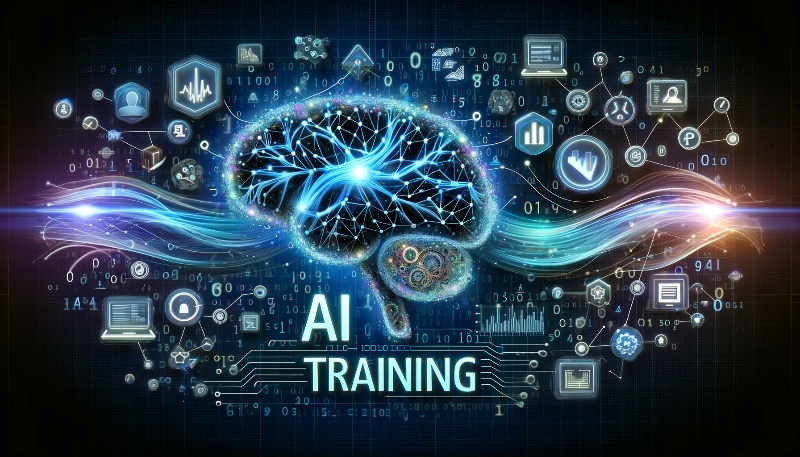I. Introduction: The Engine of AI
The breathtaking evolution of artificial intelligence we see today—from chatbots that write like humans to systems that can generate photorealistic images—isn’t driven by code alone. It’s powered by a physical engine: the process of training. This crucial phase, where an AI model learns from massive datasets, is what separates a clever program from true machine intelligence. And the fuel for this engine is computational power, primarily delivered by the Graphics Processing Unit, or GPU.
This leads every AI developer and researcher to a fundamental question: What is the best GPU for my AI training workload?
The answer isn’t a simple product name. While selecting the right hardware is critical, it’s only the first step. The real secret to efficient and cost-effective AI development lies not just in choosingpowerful GPUs, but in managing them intelligently. In this guide, we’ll navigate the GPU landscape and explore how the right management strategy unlocks the full potential of your AI training projects.
II. Why GPUs are Non-Negotiable for Training AI
To understand why GPUs are so essential, let’s use a simple analogy. Imagine you’re trying to solve a million simple math problems.
- A CPU (Central Processing Unit) is like a single, brilliant mathematician. They can solve one complex problem at a time with incredible speed. But having them work through a million simple problems one-by-one would take a very long time.
- A GPU, on the other hand, is like a massive stadium of a thousand students. Individually, each student is slower than the expert mathematician. But by working in parallel, they can all solve their simple math problems simultaneously, completing the entire million-problem job exponentially faster.
This is the core of AI training. Training a neural network involves performing billions of simple mathematical operations (specifically, matrix multiplications) across vast amounts of data. The GPU’s architecture, with its thousands of smaller cores, is perfectly designed for this exact type of parallel workload.
The real-world impact is simple: faster training cycles. What used to take weeks can now be done in days or even hours. This speed is not just a convenience; it’s a competitive advantage. It allows developers and researchers to experiment more, iterate on their models faster, and innovate at the pace that modern AI demands.
III. The GPU Arena: A Look at Top Contenders for AI Training
When you decide to gpu train ai, you’re faced with a range of options, primarily from NVIDIA, which has established a strong ecosystem for AI workloads. Here’s a breakdown of the key contenders in 2024:
- NVIDIA H100/H200: The Performance Kings for Large-Scale Model Training.
These are the undisputed champions for serious AI enterprises. Built from the ground up for data centers and large-scale AI, the H100 and its successor, the H200, feature specialized Tensor Cores that dramatically accelerate the math used in deep learning. If you are training a foundation model from scratch, fine-tuning a massive large language model with billions of parameters, or running a high-performance research lab, this tier is your target. The performance is unparalleled, but it comes with a price tag to match. - NVIDIA A100: The Proven Workhorse for Enterprise-Level Training Clusters.
Before the H100, there was the A100—and it remains an incredibly powerful and reliable choice. Many enterprise AI teams and cloud providers run on clusters of A100s. It offers a fantastic balance of performance, stability, and support within mature software ecosystems. For training large models that aren’t at the absolute cutting-edge of size, or for handling multiple, concurrent training jobs, the A100 continues to be a top-tier, dependable option. - NVIDIA RTX 4090: The High-Value Champion for Prototyping and Mid-Range Training.
Don’t let its consumer-grade label fool you; the RTX 4090 is a beast for AI. For individual developers, university labs, and startups, it offers the best performance-per-dollar for local workstations. It’s the ideal GPU for prototyping models, conducting research, and training mid-sized models. While it may not have the dedicated features or memory of the data-center cards, its raw power makes it the go-to choice for getting serious work done without an enterprise budget.
The trade-off is a classic one: raw power vs. cost vs. use-case. The key is to honestly assess your project’s scale. Building the next GPT? You need an H100 cluster. Developing a specialized model for your business? The A100 is likely perfect. Learning the ropes and building a proof-of-concept? The RTX 4090 will serve you brilliantly.
IV. The Hidden Challenge: Beyond Picking the “Best” GPU
Selecting a powerful GPU is one thing; using it effectively is another. The real-world bottleneck for many teams isn’t a lack of hardware, but the inefficient management of a multi-GPU environment.
You could own a fleet of top-tier NVIDIA H100s, but if your system can’t keep them busy, you’re burning money. Common problems include:
- Underutilization and Idle Resources: A developer might start a training job that doesn’t fully saturate all GPUs, leaving precious cycles wasted. Or, jobs might be stuck in a queue because there’s no intelligent scheduler to pack them efficiently onto available hardware.
- Complex Orchestration: Manually managing which job runs on which GPU, handling dependencies, and ensuring one task doesn’t interfere with another becomes a full-time job—distracting your team from actual AI development.
- Soaring Cloud Costs: In the cloud, idle resources are a direct financial drain. Poor management leads to paying for expensive GPU instances that are delivering low returns on investment.
This leads to a critical realization: The “best” GPU is only as good as the system managing it. Your hardware’s theoretical performance is meaningless if your operational reality is plagued with inefficiency.
V. WhaleFlux: Optimizing Your Chosen GPU Power
This is where WhaleFlux enters the picture. Think of it as the intelligent control layer that sits between your AI team and your GPU hardware. Whether you own a cluster of A100s or are considering renting H100s, WhaleFlux ensures you extract every ounce of performance you’re paying for.
WhaleFlux is a smart GPU resource management tool designed specifically for AI enterprises. It maximizes the value of your chosen GPUs through two core principles:
- Intelligent Scheduling: Instead of relying on manual, error-prone job assignments, WhaleFluxuses smart algorithms to automatically queue and dispatch training jobs. It analyzes the requirements of each task and packs them onto the available GPUs like a master Tetris player, ensuring that your valuable hardware is constantly working, not waiting. This eliminates idle resources and dramatically reduces job completion times.
- Simplified Cluster Management: WhaleFlux provides a unified dashboard to view and manage your entire multi-GPU cluster as a single, pooled resource. Your team can submit jobs without needing to be experts in low-level orchestration, dramatically simplifying workflows and boosting productivity.
The value proposition is clear: You get more out of your hardware investment. By eliminating waste, WhaleFlux directly translates into lower computing costs and faster time-to-market for your AI models. It’s the force multiplier that ensures your “best” GPU choice actually delivers its best possible performance.
VI. Practical Guide: Selecting and Using Your AI Training GPU
So, how do you put this all together? Here is a practical, actionable guide to gearing up for your next project.
- Match the GPU to Your Project: Be realistic about your needs.
- Prototyping & Learning: An NVIDIA RTX 4090 is your best starting point.
- Business-Critical Models & Mid-Scale LLMs: Build or rent a cluster of NVIDIA A100s for a balance of performance and reliability.
- Cutting-Edge Research & Large-Scale Foundation Models: Aim for the NVIDIA H100/H200 to stay at the forefront.
- Access, Don’t Just Acquire: You don’t always need to make a massive capital investment in hardware. A smarter approach is to leverage a platform that provides both access and management. This is where WhaleFlux offers a comprehensive solution. Through WhaleFlux, you can access our curated fleet of top-tier GPUs—including the H100, H200, A100, and RTX 4090—via a straightforward purchase or rental model. To ensure cluster stability and consistent performance for all users, our rentals are committed, with a minimum term of one month, providing the dedicated resources serious projects require.
By combining the right hardware choice with the intelligent management provided by WhaleFlux, you create an environment where you can efficiently gpu train ai at any scale, from a single experiment to an enterprise-wide deployment.
VII. Conclusion: Train Smarter, Not Just Harder
The journey to successful AI training is a two-part strategy. First, choosing the right GPU is critical—it sets the ceiling for your project’s potential performance. But second, and just as important, managing that GPU power effectively is what delivers a real return on investment.
True empowerment in AI training comes from combining powerful hardware with intelligent operational software. It’s about training smarter, not just harder.
Ready to find the optimal GPU solution for your training needs and ensure you use it to its fullest potential? Explore WhaleFlux’s GPU options today. Discover how our smart management platform and access to top-tier hardware can help you build the future, faster and more efficiently.